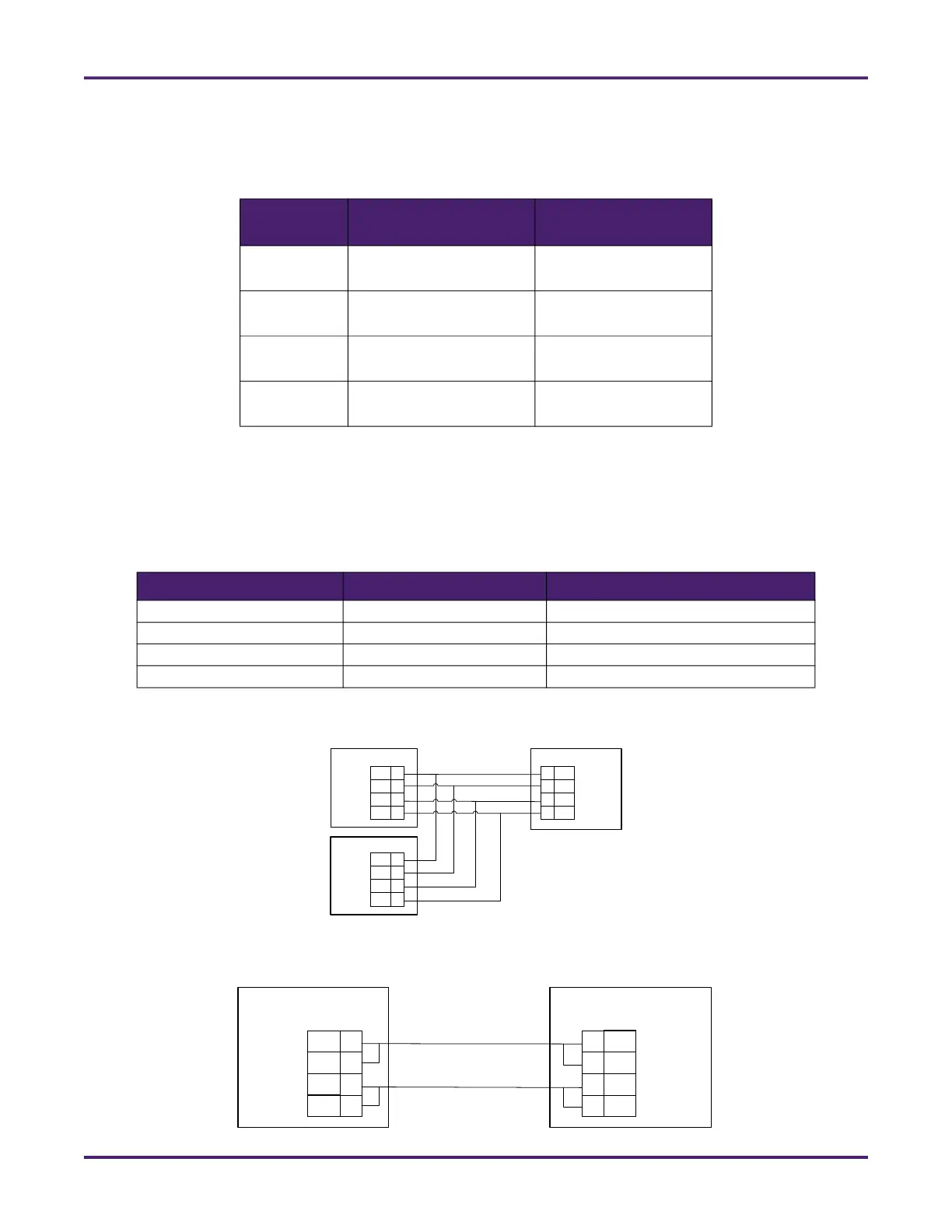AccuLoad IV Installation & Maintenance Manual
Installation 45
For new equipment, these DIP switches are set at the factory and should not need adjustment during
installation. However, any time a module is moved or replaced, the IP address must be reset according to
the table below.
3.8 Serial Communications
The AccuLoad provides four serial ports, as described in the following table and diagrams:
Table 20: MMI IP Address DIP Switch Settings
Board Set
SW-1 on A4M, A4B, and
A4I Boards
SW-2 on A4M Board
A Switch 7: OFF
Switch 8: OFF
Switch 3: OFF
Switch 4: OFF
B (optional) Switch 7: OFF
Switch 8: ON
Switch 3: OFF
Switch 4: ON
C (optional) Switch 7: ON
Switch 8: OFF
Switch 3: ON
Switch 4: OFF
D (optional) Switch 7: ON
Switch 8: ON
Switch 3: ON
Switch 4: ON
Table 21: Serial Communication Ports
Communication Port Name Terminal Locations Description
Comm 1 A4M-TBK1 RS-232 or RS-485 with flow control
Comm 2 A4M-TBK2 RS-232 or RS-485
Comm 3 A4M-TBK3 RS-485
Comm 4 A4M-TBE4 RS-232
Figure 42: Four-Wire RS-485 Serial Wiring
External Device
AccuLoad
AccuLoad
TX+
RX+
TX-
RX-
TX+
RX+
TX-
RX-
TX+
RX+
TX-
RX-
Figure 43: Two-Wire RS-485 Serial Wiring
AccuLoad A4I or External
Device
AccuLoad Com 1, 2, or 3
TX+
RX+
TX-
RX-
TX+
RX+
TX-
RX-