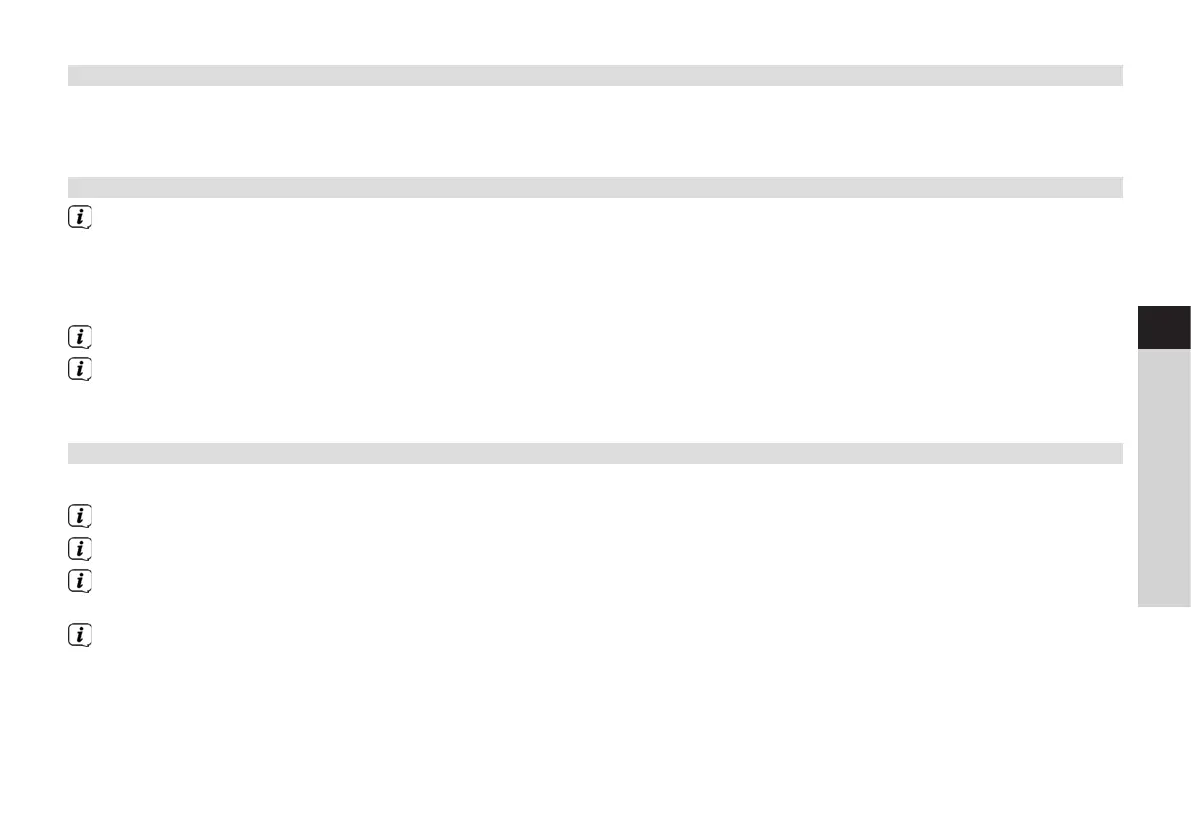25
EN
FR
IT
NL
PL
CZ
SK
6 Playing music (UPnP media)
You have the option of playing music media stored on a UPnP server or a connected USB mass storage device via the
DIGITRADIO 143 CD. In order to be able to access a UPnP server, a connection to a network (router) is required. To do so,
observe the instructions in section 14.2 on seing up a network connection.
6.1 Playback via UPnP
The UPnP media server has to be located on the same network as theDIGITRADIO 143 CD.
> Press the MODE buon as oen as required until [Play music] is shown on the display.
Alternatively:
> Press the MENU buon and then select Main menu> Play music.
If you are in a submenu, first of all select the main menu as described in section 3.7.
If you are starting music playback mode for the first time without having configured a WLAN connection, the search
wizard appears which shows you all the WLAN stations within range. There is more information on seing up a network
connection in section 14.2.
6.1.1 Playing media
> Select [Shared media] followed by the server on which your music is located.
The folder structure display depends on the folder structure on your media server.
Select [Playback list], to play lists on your media server.
In the menu you have the [Random playback] and [Repeat] playback options available. A corresponding symbol
appears in the status bar.
If you have selected a media server, you can use Search] to search directly for a track.
> Select a music track using the arrow buons and confirm the selection by pressing the OK buon.
> The playback buons Play/Pause (2), Stop (16)and Skip track (3, 15) are used to adjust the playback accordingly.
