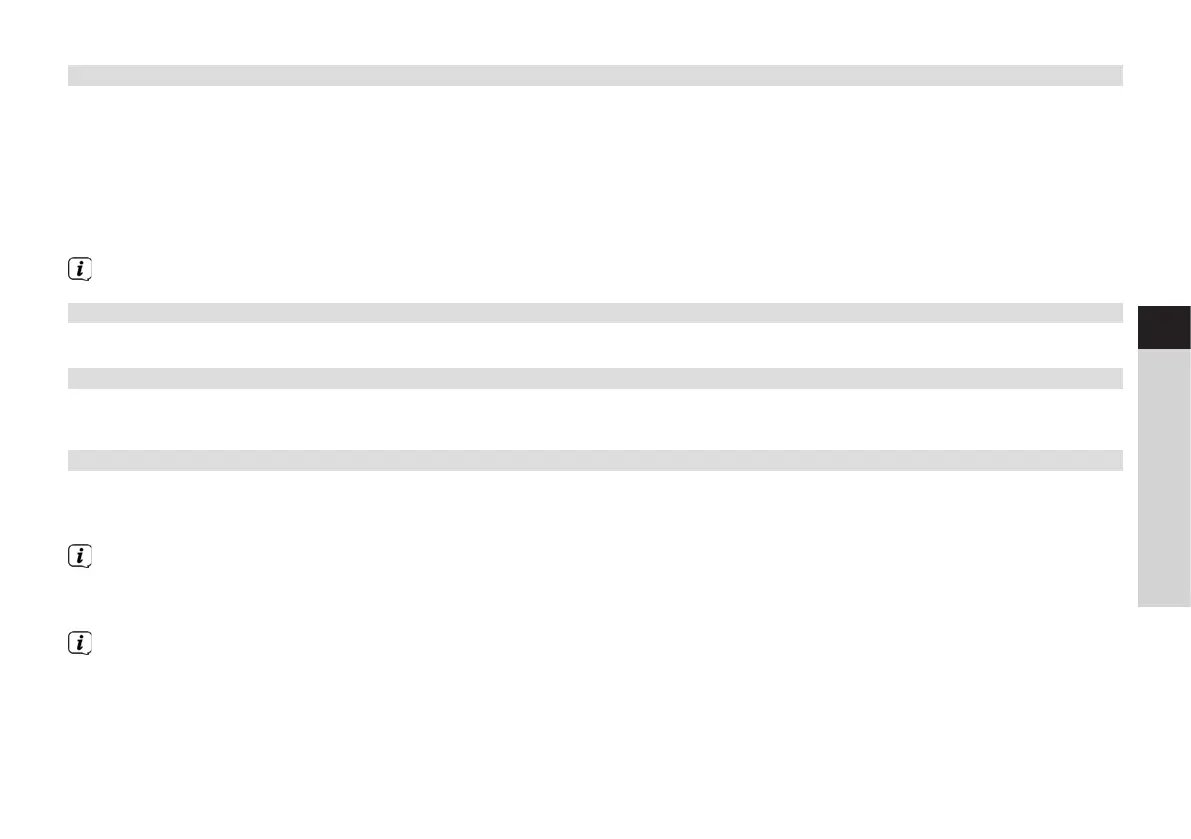43
EN
FR
IT
NL
PL
CZ
SK
14.1 Equaliser
To adjust the sound of the DIGITRADIO 143 CD, the equaliser is available with the preset tuning of Middle, Classical, Rock, Pop
and Jazz.
> Via MENU > System seings > Equaliser you can access the equaliser seings.
Alternatively:
> Press the EQUALISER (EQ.) buon on the remote control (19), to directly access the equaliser seings.
> Select the desired equaliser seing and press the OK buon.
An * highlights the current Selection/Seing.
14.2 Internet seings
> Via MENU > System seings > Internet seings you can retrieve and configure the network seings.
14.2.1 Connection via a network cable
To configure the network connection via a network cable (LAN), you have the option of using the network wizard or configuring
manually.
14.2.1.1 Network wizard configuration
> Connect the LAN cable to the socket labelled LAN Input (22) on the DIGITRADIO.
> Select [Network wizard] to launch this.
The network wizard searches for all WLAN networks within range and subsequently shows them to you as well as the
[Cable] option.
> To use the network connection via a network cable (LAN) option, now select [Cable] and press the OK buon.
Aer confirmation, the required seings, such as IP address, gateway, subnet mask, are automatically retrieved from your
router, provided the DHCP function is activated in the router.
