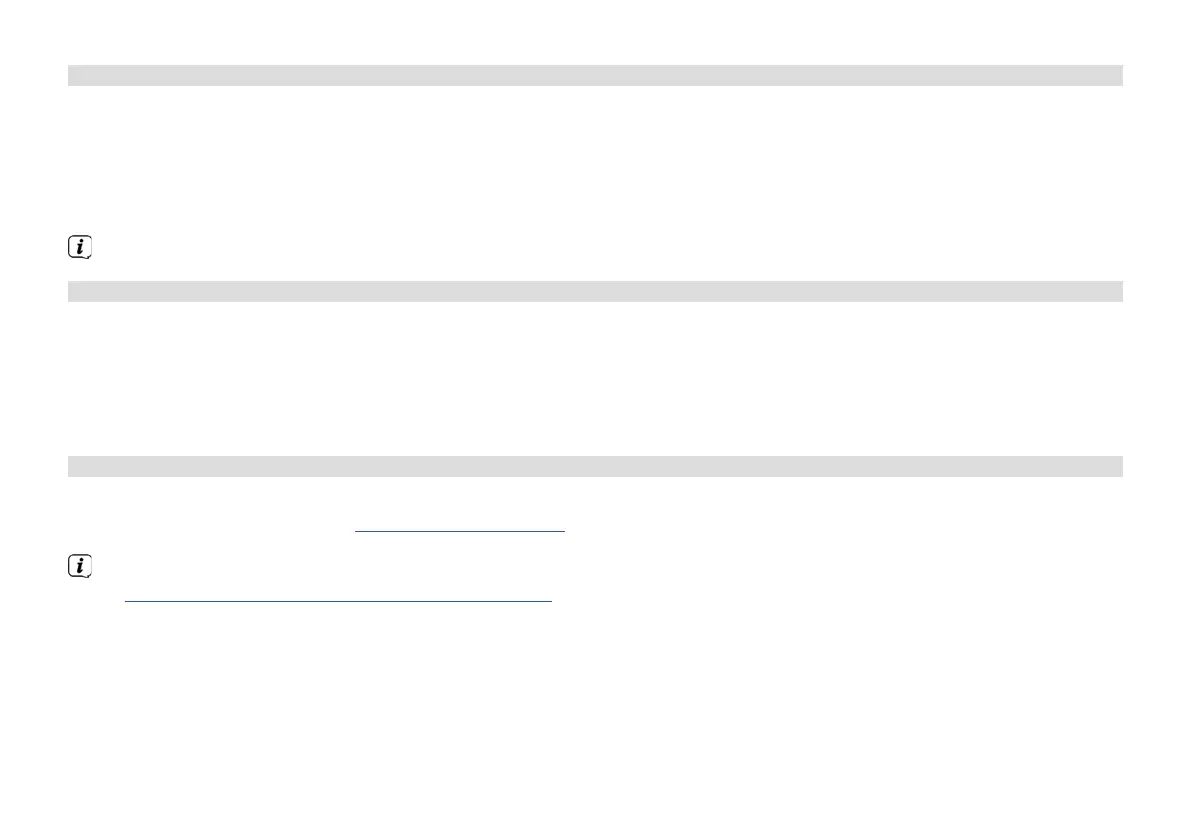26
6.1.2 Music via Windows Media Player
As an alternative to a UPnP server, it is also possible for you to play music using Windows Media Player starting from version 10.
To do so, music sharing must be set up in Windows Media Player.
> Ensure that the Windows PC and the DigitRadio 143 CD are located in the same network and switched on.
> Start the Media Player and enable media streaming sharing.
> If required, select the DigitRadio 143 CD in the following device overview and select Allow.
The procedure may vary depending on the Windows/Media Player version.
6.2 Playback via a USB mass storage device
Supported music files on a USB mass storage device can be played on the DIGITRADIO 143 CD. To do so, insert the USB mass
storage device, e.g. a USB stick in the USB port (3) on the front of the DIGITRADIO 143 CD.
> In Play music, select the Submenu > [Play from USB] and press the OK buon.
> Select a music track using the arrow buons and confirm the selection by pressing the OK buon.
> The playback buons Play/Pause (2), Stop (16)and Skip track (3, 15) are used to adjust the playback accordingly.
7 Spotify Connect
Use your smartphone, tablet or computer as a remote control for Spotify.
You can find out more by going to www.spotify.com/connect.
The Spotify soware is subject to third-party licences that you can find here:
hp://www.spotify.com/connect/third-party-licenses
