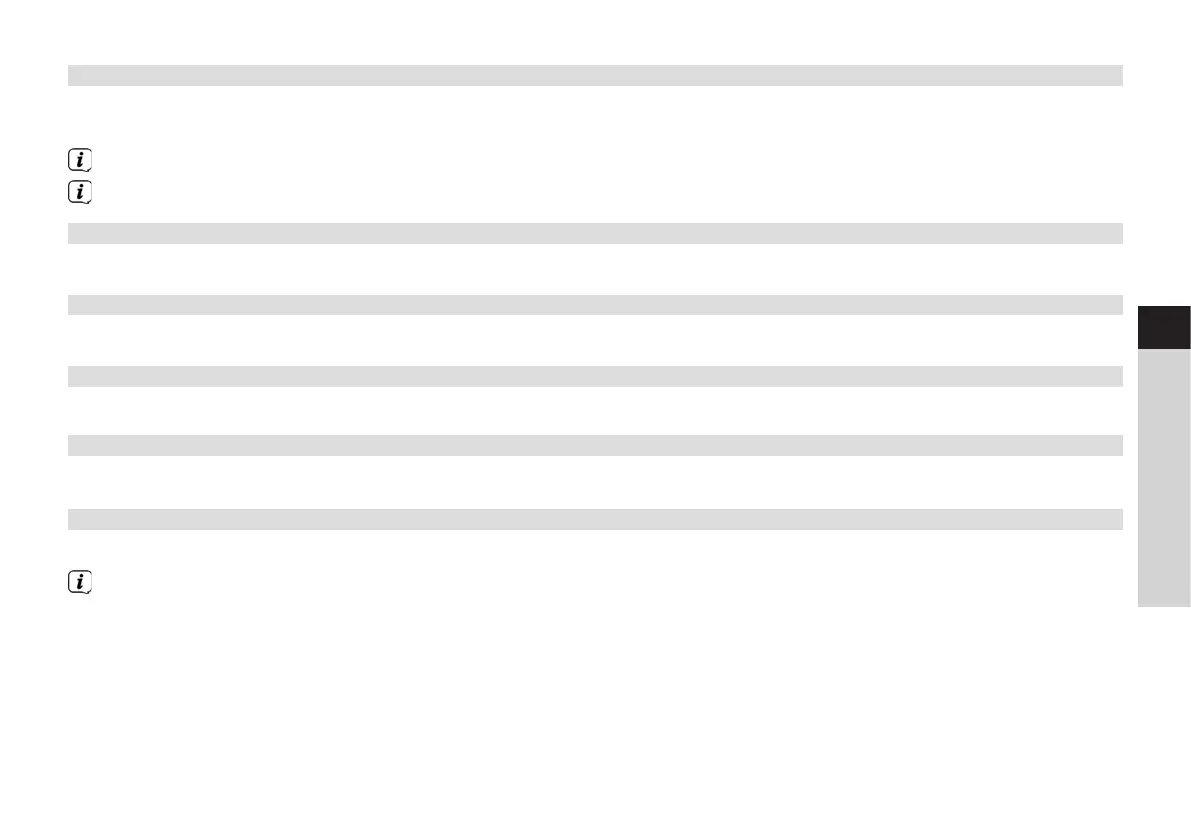47
EN
FR
IT
NL
PL
CZ
SK
14.3.2 Update seings
> Under [Update seings], select whether the time and date update should take place automatically via DAB [Update
DAB], via USW [Update FM] or via the Internet [NET update] or whether [No update] should take place.
When selecting NET update, the menu items [Set time zone] and [Summertime] are also available.
When selecting [No update], the date and time must be set manually as described in Section 14.3.1.
14.3.3 Set format
> In [Set format] you can choose whether the time is to be shown in 12 or 24 hour format.
14.3.4 Set time zone
(only for NET update)
> In [Time zone] select the time zone corresponding to your location.
14.3.5 Summertime
(only for NET update)
> In [Summertime] you stipulate whether it is currently summertime (On) or wintertime (O).
14.4 Language
> Via MENU > System seings > Language you can selected the preferred menu language.
14.5 Factory seings
> Go to MENU > System seings > Factory seings to reset your DIGITRADIO 143 CD to the factory seings.
Please note that, in this case, all the seings carried out by you (e.g. network connection or saved stations) will be lost
and must subsequently be carried out again to be able to use the radio as usual.
