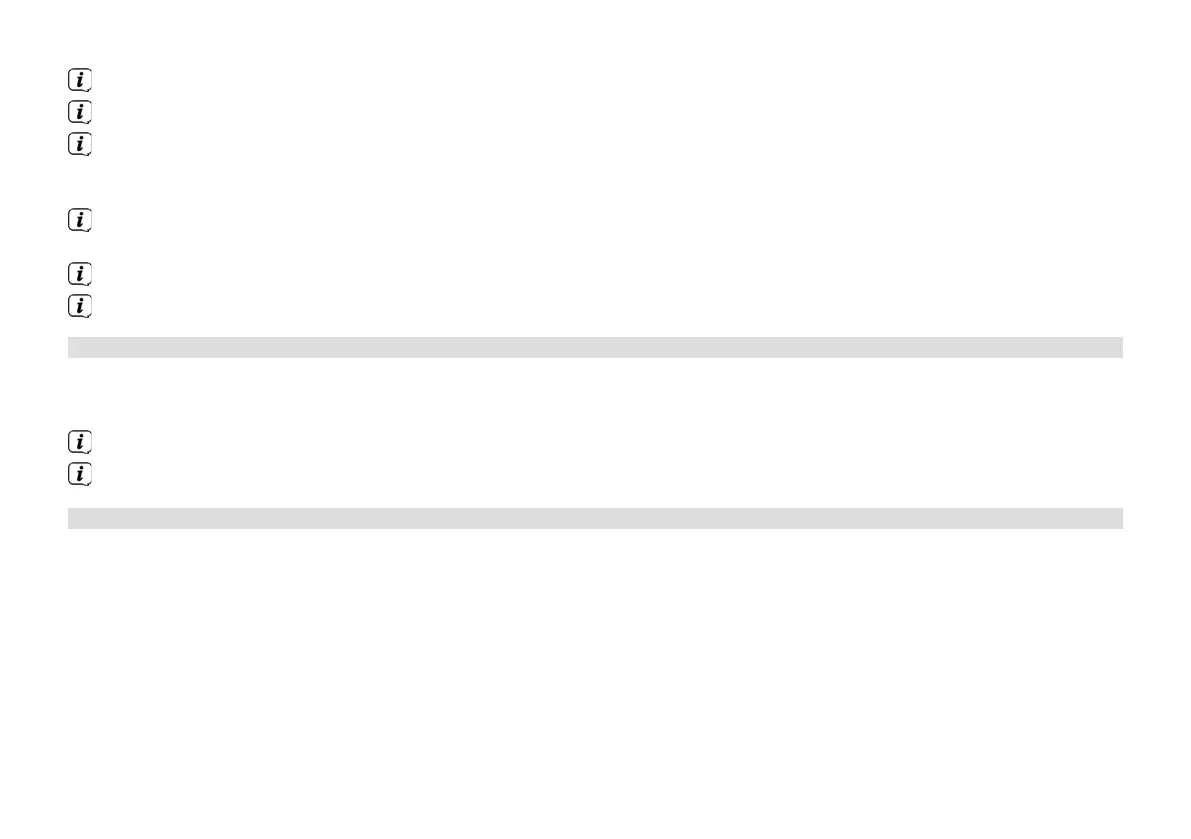36
If you create audio CDs, observe the legal requirements and do not breach third-party copyrights.
Always keep the CD compartment closed to prevent the accumulation of dust on the laser optics.
The device can play CDs with mp3 data and normal audio CDs (CD-DA). Do not use any other extensions such as *.doc,
*.txt, *.pdf, etc. if audio files are being converted to mp3. Music files ending in *.AAC, *.DLF, *.M3U and *.PLS or *.WMA and
some others cannot be played back.
Given the variety of dierent encoder soware, it cannot be guaranteed that every mp3 file can be played without a
problem.
In the event of tracks/files being faulty, playback will continue with the next track/file.
When burning the CD, it is worth doing so at low speed and creating the CD as a single session and finalised.
12.1.1 The discs you can use
The CD player is compatible with CD, CD-R/RW and MP3 CD media. All the discs referred to here (disc size 12 cm/ 8 cm CDs,
playing time 74 min. or 24 min. max.) can be played with this device without an adapter.
If you transport the device, remove the discs from the drive. This prevents damage to the CD player and the disc.
The playback quality with mp3 CDs depends on the bit rate seing and the burning soware used.
12.2 Playing CDs
> Press the MODE buon as oen as required until [CD] is shown on the display.
Alternatively:
> Press the MENU buon and then select Main menu > CD.
> To insert CDs, briefly press the CD ejector buon on the device (13) or on the remote control (1).
The CD compartment (4) opens outwards. It should not be prevented from doing so.