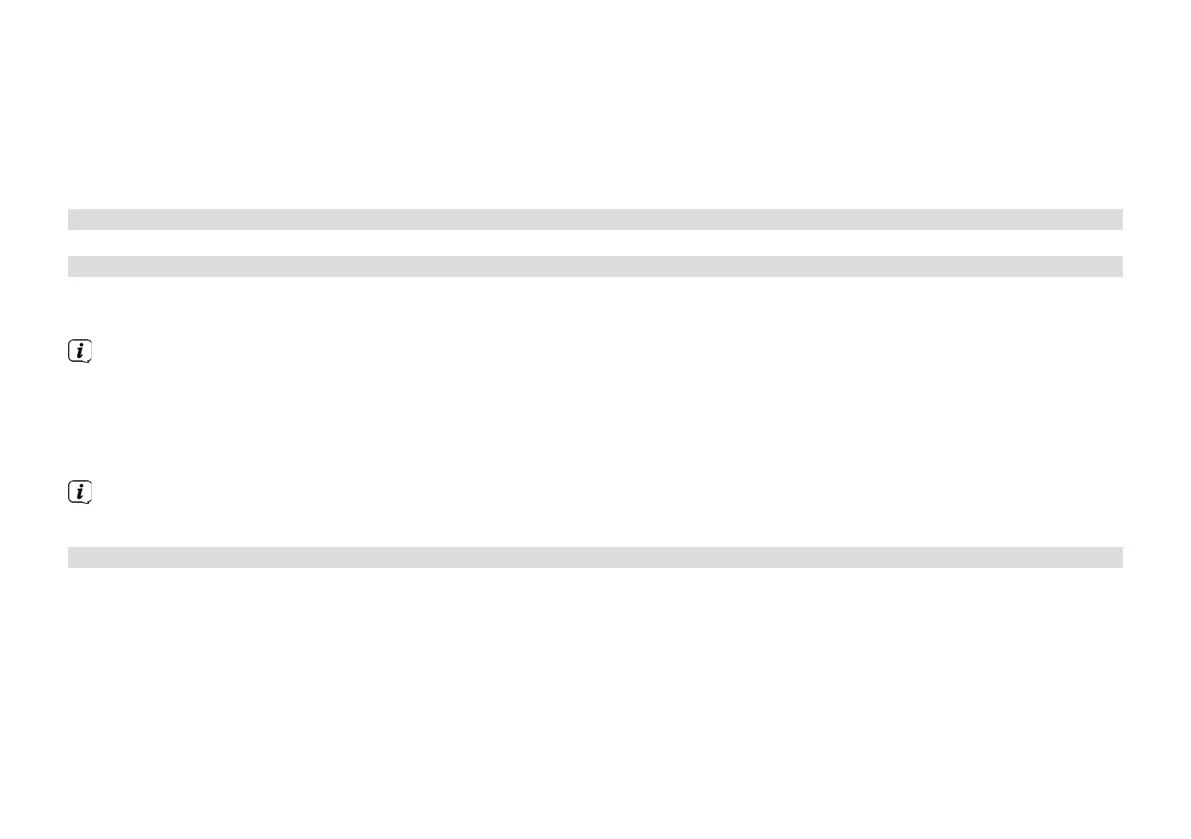40
Likewise, a CD must not be le in a parked car located directly in the sun, since the interior temperature in the car can rise
considerably. Clean o fingerprints and dust on the silver side using a clean, dry cleaning cloth. To clean CDs, do not use record
cleaning agents such as record spray, cleaning liquids, anti-static spray or solvents such as petrol, thinners or other commercially
available chemicals. Tough stains can sometimes be removed using a moist chamois leather.
Wipe from the centre to the edge of the disc. Circular movements when cleaning cause scratches. This can lead to errors during
playback.
13 Other functions
13.1 Sleep timer
The sleep timer can be used to switch the DIGITRADIO 143 CD to standby automatically aer a set time.
> Press the MENU buon and select Main menu > Sleep timer.
If you are in a submenu, select the main menu as described in Section 3.7.
> You can use the p or q buons to set the period for Sleep o in 15, 30, 45, 60 minute intervals, aer which the device
switches to standby while in any operating mode.
Alternatively:
> Press the SLEEP buon several times.
In the display status bar, a clock symbol appears with the available remaining time until the DigitRadio switches to
standby.
13.2 Alarm
> Using MENU > Main menu> alarm you can retrieve the alarm seings.
Alternatively:
> Press the ALARM (17) buon on the remote control, in order to access the alarm seings directly.
