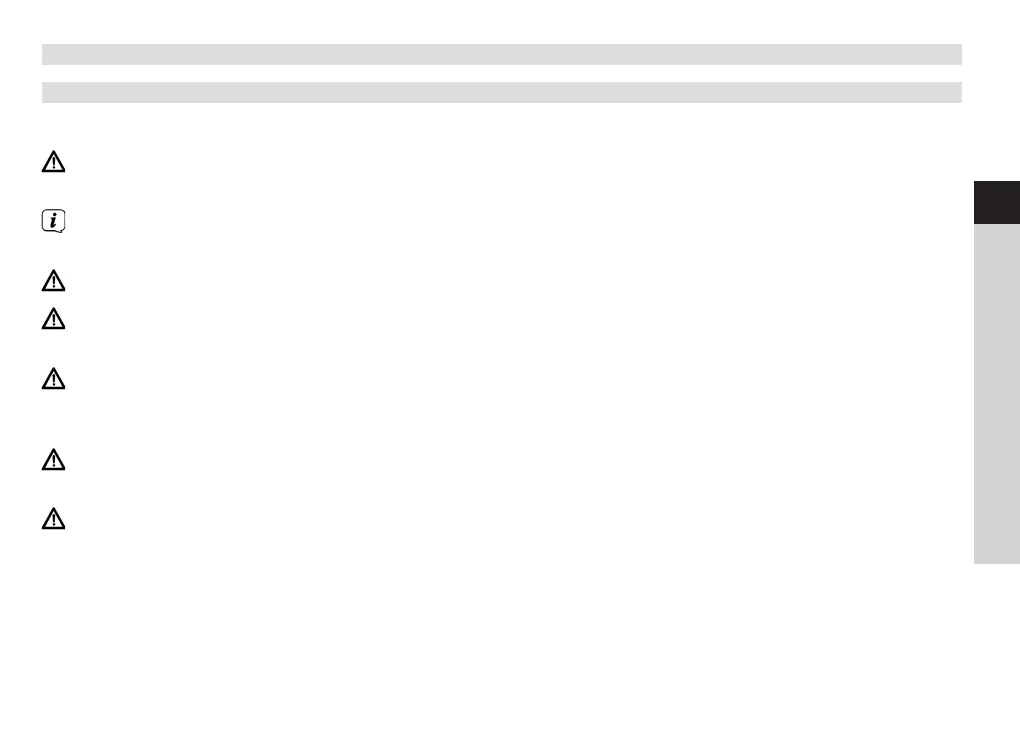23
EN
FR
IT
NL
NW
DK
PL
CZ
SK
4.3 Preparing the DIGITRADIO 360 CD for operation
4.3.1 Connecting the mains cable
> Connect the device to the power supply using the mains plug.
Ensure that the operating voltage of the device matches the mains voltage before you insert it in the
wall socket.
Aer establishing the mains connection for the first time "Welcome to Digital Radio" appears on the
display.
When the device is not being used, remove the plug from the socket.
Remove the plug when there is a storm. Also remove the plug if the device is not to be used for a
prolonged period, e.g. before going on a long trip.
The heat generated during operation must be dissipated by sucient air circulation. Therefore the device
must not be covered or installed in a closed cupboard. Ensure there is free space of at least 10 cm
around the device.
If the device is connected to the mains voltage, parts of the device are in operation due to the standby
function.
To fully switch o the device the mains plug must be completely removed.
23