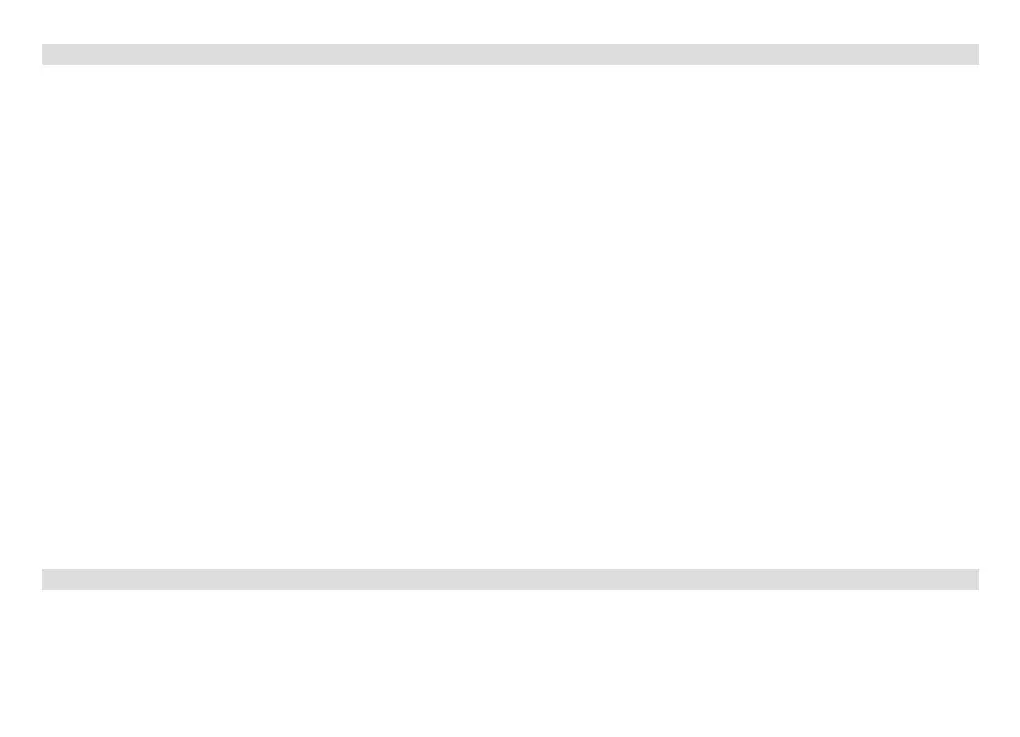28
4.4.6 Retrieving displays
> By repeatedly pressing the INFO (3) buon on the device (in CD/USB mode the buon must be kept
depressed for a few seconds), or on the remote control the DISPLAY buons of the respective
modes (buon 33 for DAB, 35 for FM, 38 for CD/USB), you can display and scroll through the following
information:
DAB mode: USW mode:
DLS: continuous text with additional information, station RT radio text (if broadcast)
Track, artist Station name
Signal intensity Frequency
PTY - Programme type Mono/Stereo
Ensemble/multiplex (group name) Time
Frequency, channel Date
Signal error rate
Bit rate in kbps, sound format
Time
Date
CD/MP3/USB playback:
Folder, section/track number, runtime
ID3 on/off (show text information if available)
Track
Artist
4.4.7 Switching o the device
> You can use the On/Standby buon on the device or on the remote control to switch the device to
standby; the time is shown. Aer approx. 10 seconds the display brightness dims.
28