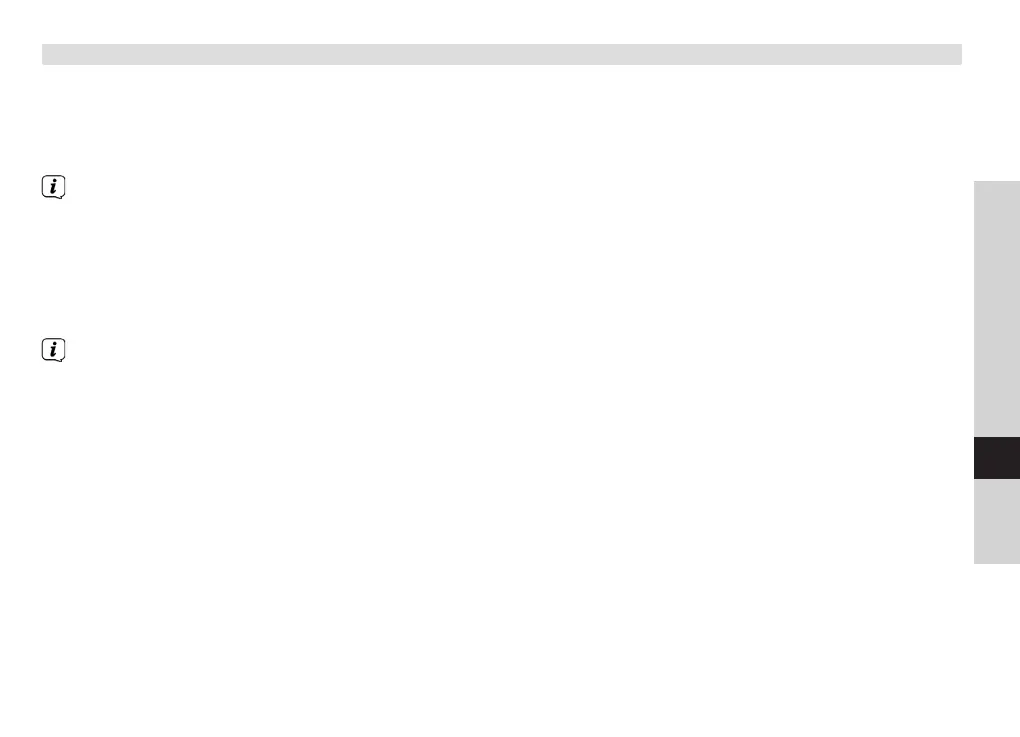365
EN
FR
IT
NL
NW
DK
PL
CZ
SK
5 Obsługa menu
Menu umożliwia zmianę wielu ustawień DIGITRADIO 360 CD za pomocą urządzenia lub pilota zdalnego
sterowania. Wyświetlane punkty menu zależą od wybranego trybu pracy (DAB lub UKF).
> Wywołanie i wyjście z menu możliwe jest za pomocą przycisku MENU (34) na pilocie zdalnego
sterowania lub na urządzeniu (6).
Po ok. 25 sekundach bezczynności wyjście z menu nastąpi automatycznie.
> Poszczególne punkty wywołać można za pośrednictwem przycisków TUNING s/9 lub TUNINGr/: (10, 9)
lub poprzez obrót pokrętła SELECT/VOLUME (5) na urządzeniu albo naciśnięcie przycisków TUNING s/97
lub TUNING r/8: (45, 25) na pilocie zdalnego sterowania.
> Wybierz odpowiednią opcję lub polecenie i zatwierdź je, naciskając pokrętło SELECT/VOLUME na
urządzeniu lub naciskając przycisk ENTER (27) na pilocie zdalnego sterowania.
Przy aktualnie wybranym trybie/ustawieniu widoczny jest symbol *.
365
