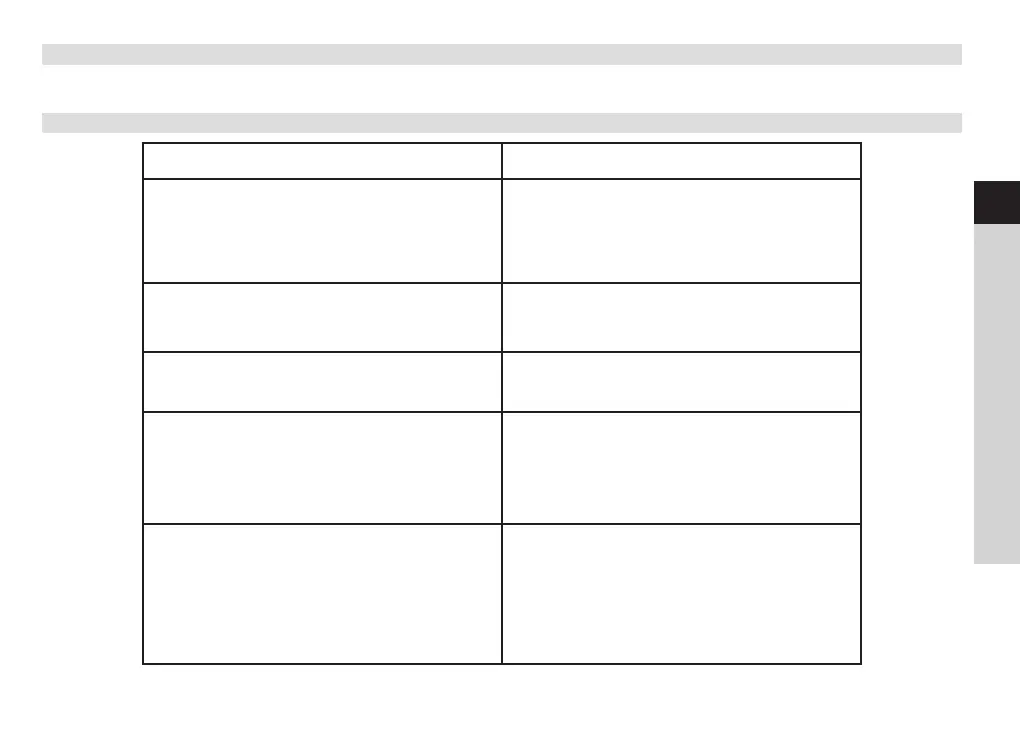53
EN
FR
IT
NL
NW
DK
PL
CZ
SK
13 Troubleshooting
If the device does not operate as intended, check the following tables for information.
13.1 Problems with the device
Symptom Possible cause/remedy
The device cannot be switched on.
The device is not being supplied with
power.
Connect the mains plug correctly to the
mains outlet. Possibly select another
power outlet.
No sound can be heard.
Increase the volume. Possibly the incorrect
source has been selected.
Are headphones plugged in?
The display does not switch on.
Switch off the device, disconnect from the
mains.
Switch on the device.
Interference can be heard.
In the vicinity of the device, a
mobile phone or other device is emitting
disruptive radio waves.
Remove the mobile phone or the
device from the environment of the unit.
Other operational malfunctions,
loud noises or a malfunctioning
display are occurring.
Electronic components in the device are
faulty.
Remove the mains plug. Leave the device
disconnected from the power source for
approx. 10 seconds. Reconnect the device.
53
