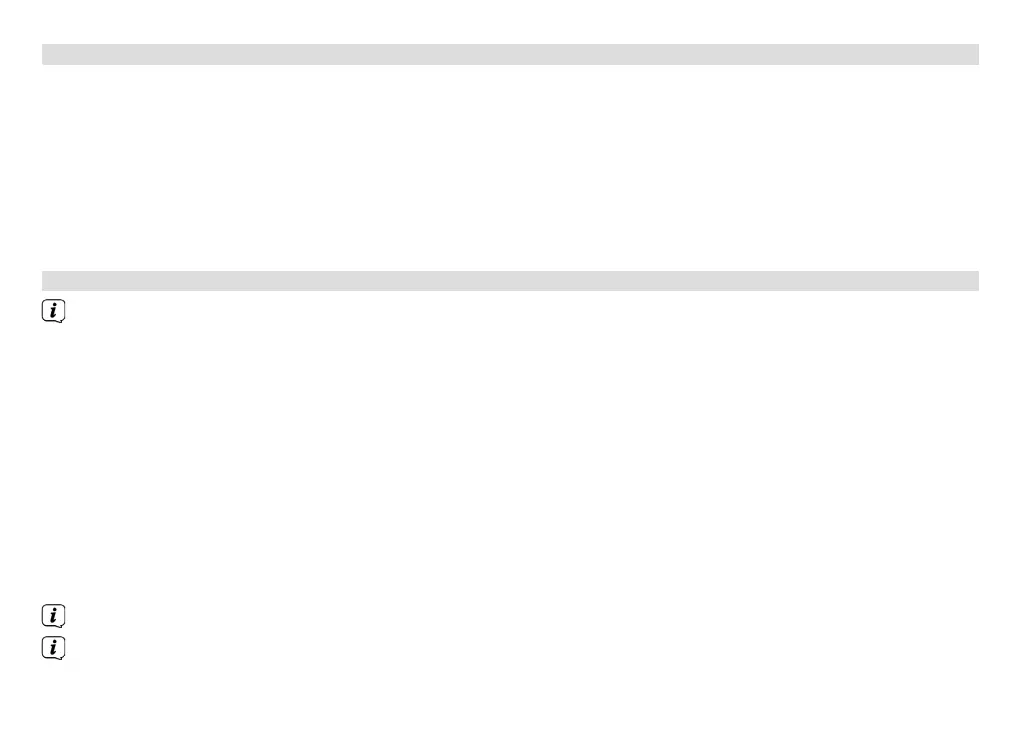32
6.4 Selecting DAB stations
> By pressing the TUNING s/9 or TUNING r/: (10, 9) buon on the device or the TUNING s/97 or
TUNING r/8: (45, 25) buons on the remote control, you can select the stations found during the DAB
scan and select by pressing the SELECT/VOLUME knob on the device or pressing the ENTER button on the
remote control.
Alternatively:
> By pressing the SELECT/VOLUME knob on the device or the ENTER button on the remote control you can
switch to the station list.
6.5 Saving DAB stations to a memory slot
The programme memory can store up to 30 stations in the DAB range - these are not lost in the event of
a power cut.
> As described above, first select the DAB station that you wish to store in a memory slot.
> Press the PRESET buon on the remote control (18) and keep it depressed while the station is playing, or
press (8) on the device until Save and the programme memory slot is seen to flash.
> Select the desired memory slot by rotating the SELECT/VOLUME knob on the device or by using the
PRESET r or PRESET s (44, 42) buons on the remote control. Confirm the storage process by pressing
the SELECT/VOLUME knob on the device or ENTER on the remote control.
Alternatively:
> You can also save stations by pressing a number buon (0 - 9) without releasing it (this is only possible
for memory slots 1 to 10).
The process is finally confirmed on the display.
Occupied memory slots are displayed with the saved station name.
32