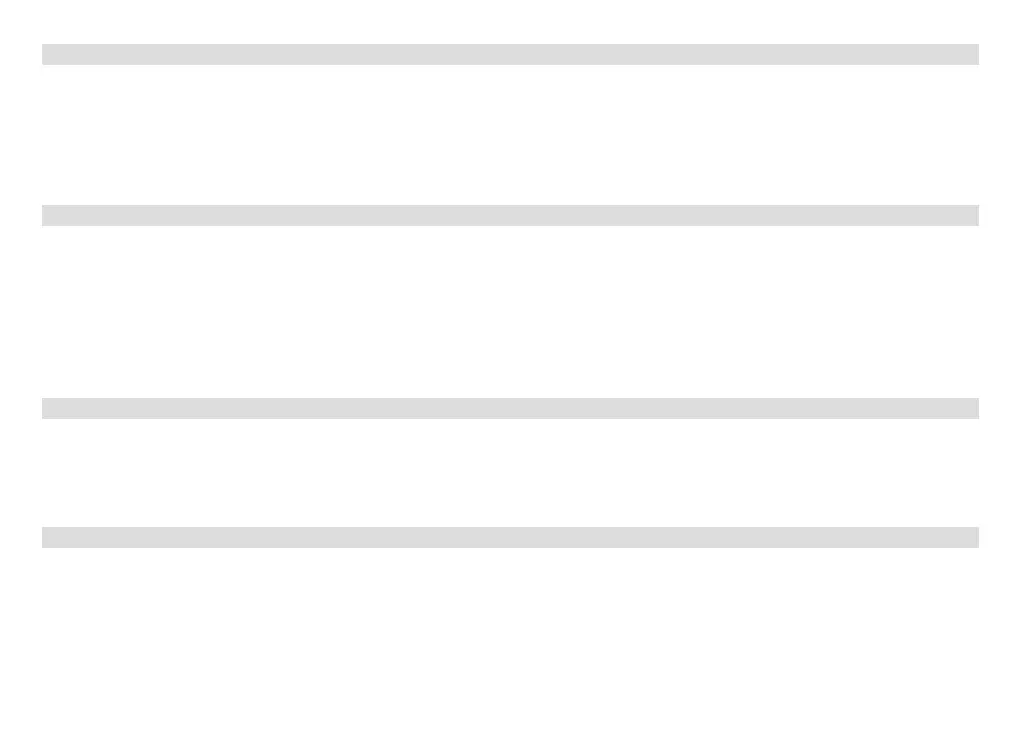42
8.5 Quick search
While the track is playing, you can perform a quick search forwards or backwards to find a specific section. There
is no playback during the search process.
> Press and hold the FORWARD or BACK buons on the device or the TUNING s/97 or TUNING r/8:
(45, 25) buons on the remote control in order to perform a quick fast forward and rewind within the
track for as long as the buons are held down.
8.6 Repeat function
You can select whether a track, the entire folder/album (only for MP3 CDs) or all of the tracks on the CD are to be
repeated.
> To do so, press the REPEAT (48) button on your remote control repeatedly. The selected mode is shown
on the display (Repeat track, Repeat album, Repeat all).
> To switch the function o again, press the REPEAT button as often as required until the repeat display is
no longer shown.
8.7 Random playback
With the random generator, the CD tracks can be played back in a randomly mixed order.
> During playback, press the RANDOM (22) buon on the remote control; Random appears on the display.
> To switch the function o, press the RANDOM button again.
8.8 Track sampling
This function enables the first 10 seconds of the tracks to be sampled.
> Press the INTRO (21) track on your remote control to start/end the function. The selected mode is shown
on the display.
42