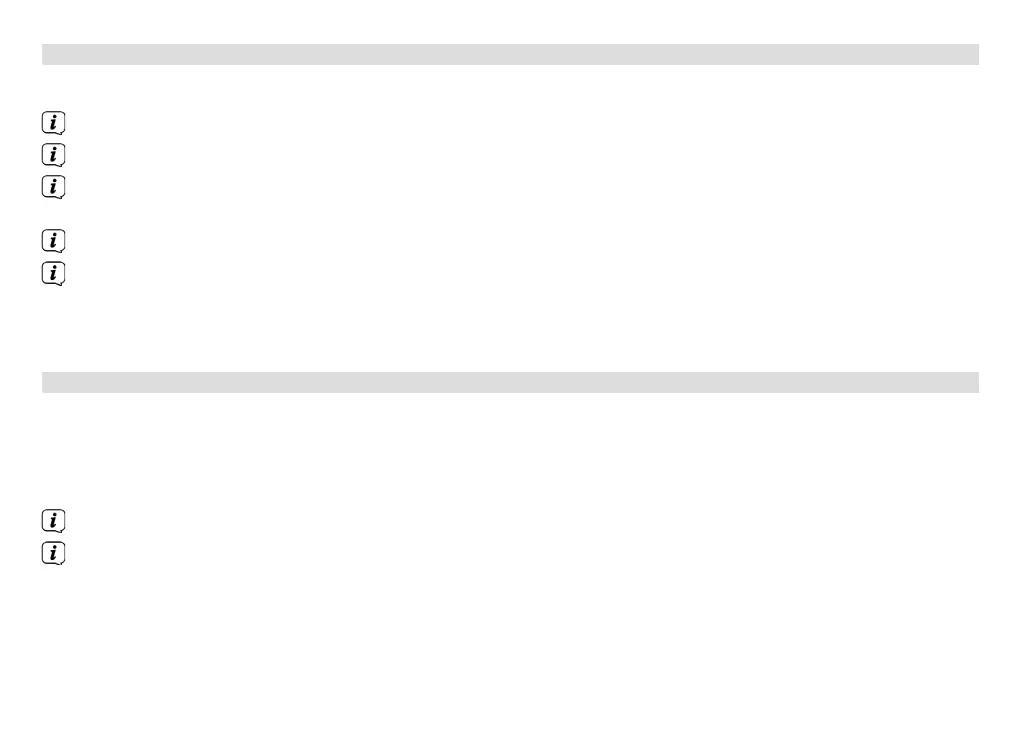36
7 USW mode
> As described in section 4.4.5, select the FM Radio source.
When switching on for the first time, the frequency 87.5 MHz is set.
If you have already set or saved a station, the radio plays the last station set.
The display features the RDS information RT (Radio text), PS (Station name) and PTY (Programme type),
provided that the selected station is broadcasting these data.
Align the antenna to improve reception (section 4.3.2).
By pressing the SELECT/VOLUME knob on the device or ENTER on the remote control while in FM mode,
you can switch from Radio text/Information display to TUNING mode (manual station scan). The volume
cannot be controlled in this mode. In order to exit the TUNING mode again, press the SELECT/VOLUME
knob on the device or ENTER on the remote control again.
7.1 Automatic station scan
> Press and hold the TUNING s/9 or TUNING r/: (10, 9) buons on the device or the TUNING s/97 or
TUNING r/8: (45, 25) buons on the remote control for approx. 1 second to start the scan.
Alternatively:
> The scan can also be launched using the SCAN (36) buon on the remote control.
If a FM station with sufficient signal intensity is found, the scan stops and the station is played.
Via MENU > Scan setting, you can set whether the scan only stops at stations with a strong signal
(Strong stations only) or also at stations with a weaker signal (All stations).
36
