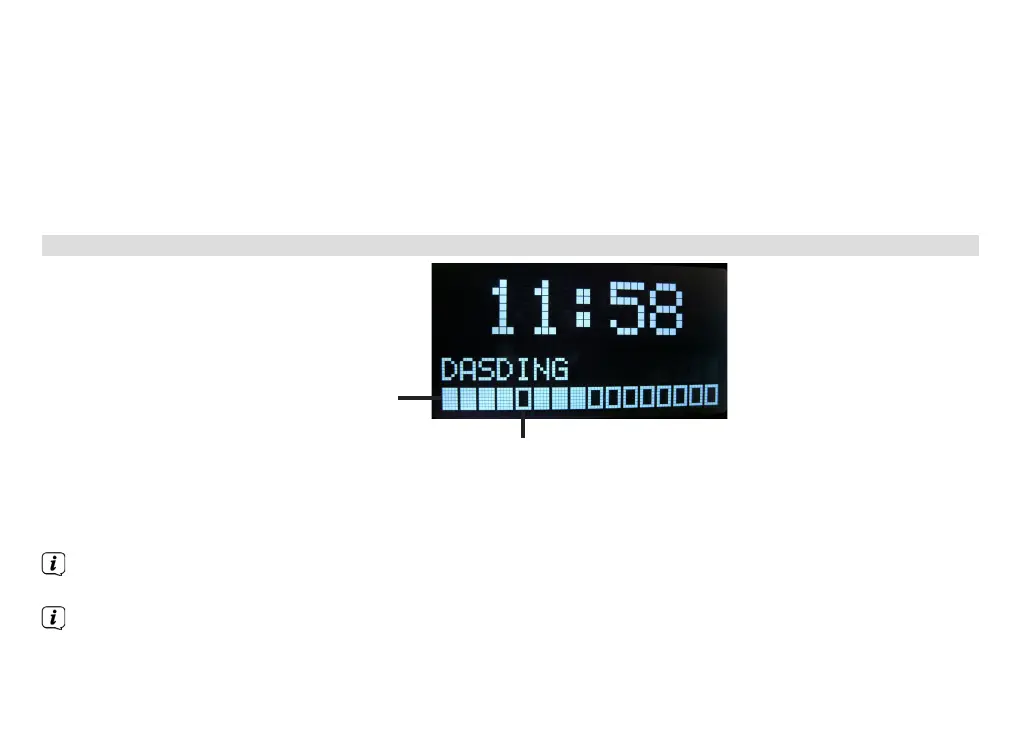34
> The menu item is selected by pressing the SELECT/VOLUME knob on the device or ENTER on the remote
control.
> You can select a channel by rotating the SELECT/VOLUME knob on the device or using the TUNING
s/97 or TUNING r/8: buons on the remote control (5A to 13F and their frequencies).
> Confirm with ENTER.
If a DAB signal is being received on the set channel, the ensemble name is displayed and new stations are
automatically added to the station list.
6.8 Signal intensity
Minimum level
Signal level
> Press the INFO buon repeatedly on the device or the DISPLAY (33) buon on the remote control until the
signal intensity is shown.
The bar modulation shows the level of the currently selected DAB station. The first field shows the
minimum signal intensity for fault-free reception.
Stations with a signal intensity below the required minimum signal intensity are not transmitting a strong
enough signal. If required, align the antenna as described in section 4.3.2.
34