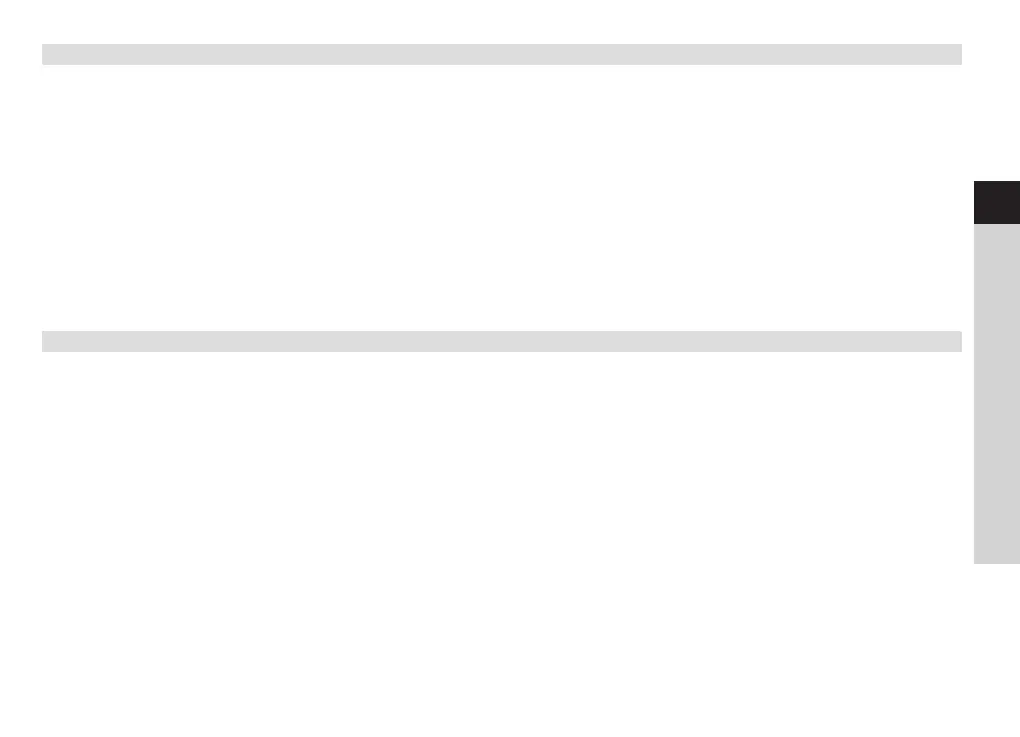49
EN
FR
IT
NL
NW
DK
PL
CZ
SK
11.4 Sound seing
In order to adjust the sound of the DigitRadio 360 CD, you can use the equaliser with the preset tuning options.
> Press the EQ (47) buon on the remote control for direct access to the equaliser seings. Select the
desired the equaliser seings by repeatedly pressing the EQ buon.
The following seings are available:
FLAT (no sound effects selected)
CLASSIC
ROCK
POP
JAZZ
11.5 Language
> In DAB/FM mode, press the MENU buon on the device (6) or on the remote control (34).
> Use the TUNING s/97 or TUNING r/8: (45, 25) buons on the remote control to select the
Language menu item.
> Confirm your selection by pressing the ENTER (27) button on the remote control.
> Use the TUNING s/97 or TUNING r/8: buons on the remote control to select a language.
> Confirm by pressing the ENTER button.
49