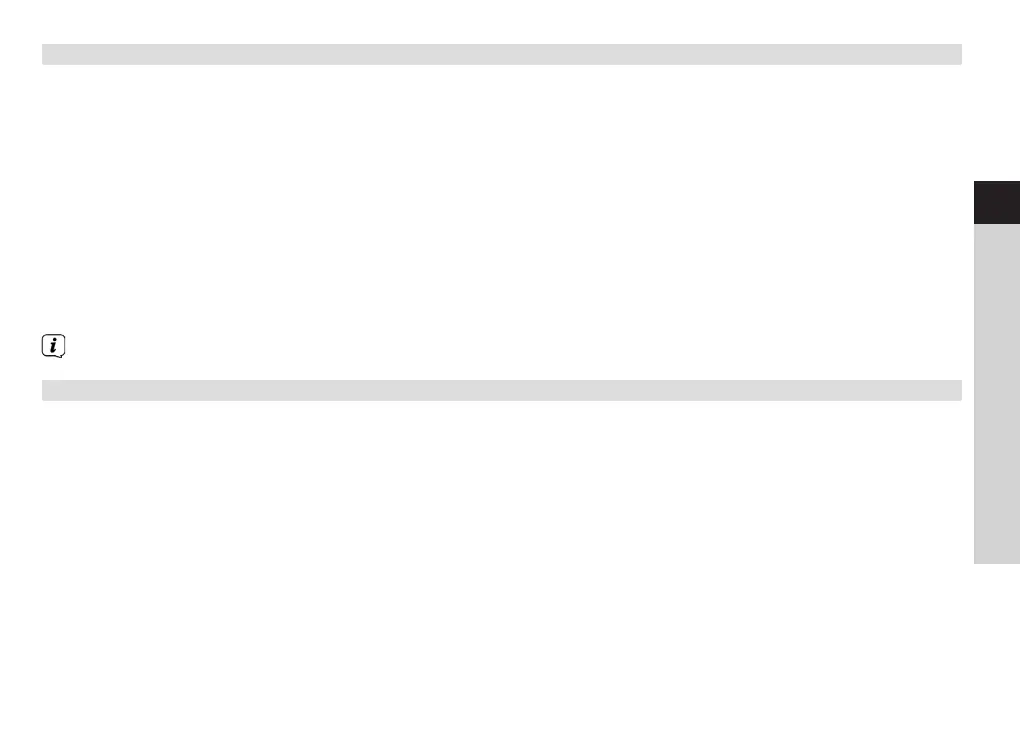47
EN
FR
IT
NL
NW
DK
PL
CZ
SK
11.2 Time seing
If a DAB signal is being received, the time is synchronised automatically and the correct time is set. If the time
is not set automatically, proceed as follows:
> Switch the device to standby.
> Press the CLOCK (19) buon on the remote control. The hour display flashes:
> Use the TUNING s/97 or TUNING r/8: (45, 25) buons on the remote control to set the current
hour.
> Confirm with CLOCK. The minutes flash on the display.
> Use the TUNING s/97 or TUNING r/8: buons to set the current minute.
> Confirm with CLOCK. The time is now set.
After approx. 5 seconds without pressing any buttons the menu closes without any change.
11.3 Alarm
The timer switches the device on according to the set alarm time.
> Press the TIMER (20) buon on the remote control and hold it down. SWITCH ON appears on the
display. The hours flash.
> Use the TUNING s/97 or TUNING r/8: (45, 25) buons on the remote control to set the hour.
> Confirm with TIMER. The minutes flash on the display.
> Use the TUNING s/97 or TUNING r/8: buons to set the minute.
> Confirm with TIMER.
> SWITCH OFF appears on the display to set the switch-o time. The hours flash.
47