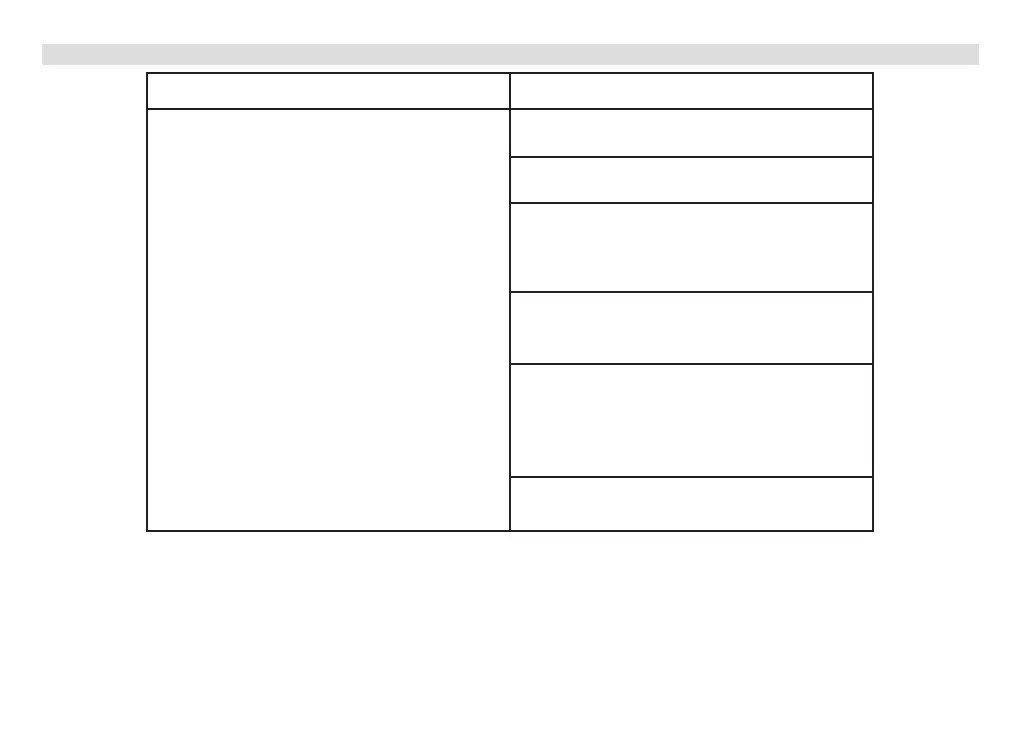56
13.5 Problems with the CD player
Symptom Possible cause/remedy
The CD is not playing or skips during
playback.
The device is not in CD mode. Faulty CD
inserted.
The CD compartment is not closed.
Close the CD compartment.
The CD is incorrectly inserted.
Insert the CD with the labelled side facing
upwards. The CD must be properly centred
in the CD compartment.
The CD is dirty or faulty.
Clean the CD, use another CD.
Moisture has penetrated the CD
compartment.
Remove the CD and leave the CD
compartment open for approx. 1 hour
to dry.
The CD playing time is more than 74
minutes.
56