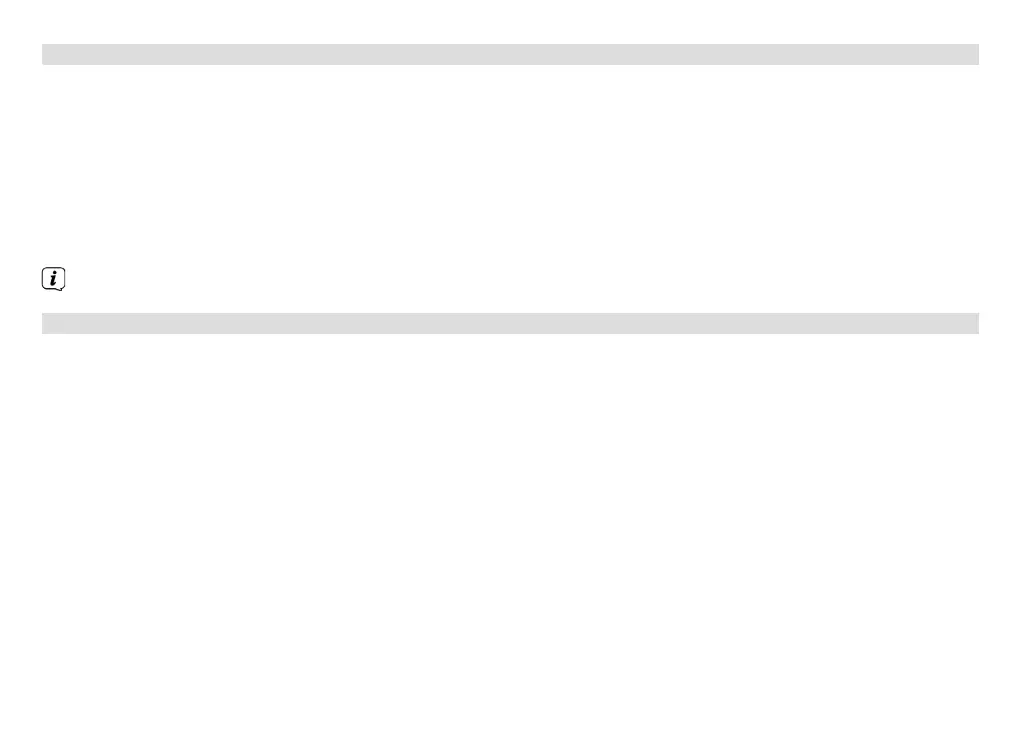50
11.6 Factory seing
If you change the location of the device, e.g. when moving house, it is possible that the saved DAB stations can
no longer be received. In this case you can reset the device to factory settings to delete all the saved stations and
launch a new scan at the same time.
> In DAB mode: open CD compartment 1 by pressing the EJECT (13) buon on the device or OPEN/CLOSE
(17) on the remote control.
> Press and hold the STOP (6) buon on the device or < (32) on the remote control; the memory reset
takes place. Restart... RESET appears on the display. The device is reset.
The device launches a DAB scan. After completion of the scan, the first station in alphanumerical order is played.
Please take into account that, in this case, all the settings made by you (saved stations) will be lost.
11.7 Displaying the soware version
> In DAB/FM mode, press the MENU buon on the device (6) or on the remote control (34).
> Use the TUNING s/97 or TUNING r/8: (45, 25) buons on the remote control to select the SW
version menu item.
> Confirm your selection by pressing the ENTER (27) button on the remote control.
> Exit the menu using the MENU (34) buon.
50