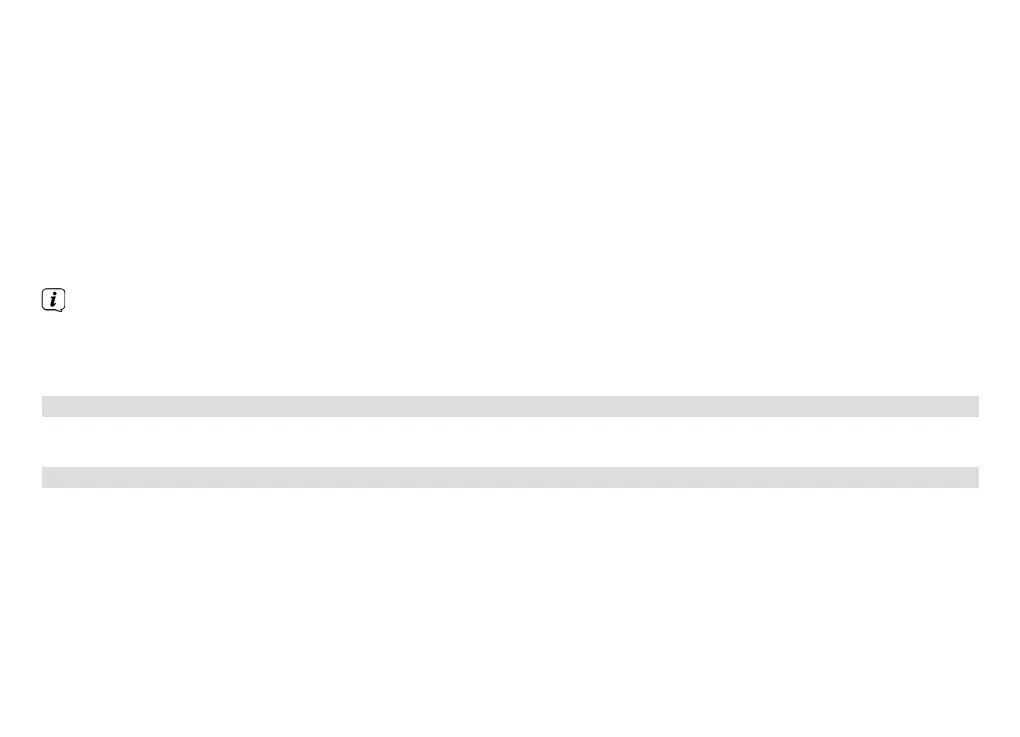48
> Use the TUNING s/97 or TUNING r/8: buttons to set the switch-off time in hours and minutes.
Press the TIMER button each time to confirm.
> The switch-on source flashes. Use TUNING s/97 or TUNING r/8: to set the desired source (DAB, FM,
DISC (CD), USB). Press TIMER to confirm.
> VOLUME appears on the display. Use TUNING s/97 or TUNING r/8: to set the desired switch-on
volume and end the timer seing by pressing the TIMER buon.
> Switch the device to standby.
> While on standby, press the TIMER buon to switch the timer on or o. This is shown on the display with a
timer symbol on standby.
If no button is pressed for longer than approx. 7 seconds during the setting process, the device exits the
mode automatically. In this case, you must start from the beginning.
The timer switches the device on according to the set time and using the selected source. The timer switches the
device off when reaching the switch-off time.
11.3.1 Switching o the alarm aer being woken
> Press the On/Standby buon on the device or on the remote control to switch the alarm o.
11.3.2 Switching the alarm on/o
> While on standby, press the TIMER (20) buon to switch the timer on or o. Timer on/Timer o appears
on the display when switching the alarm function on or o.
48