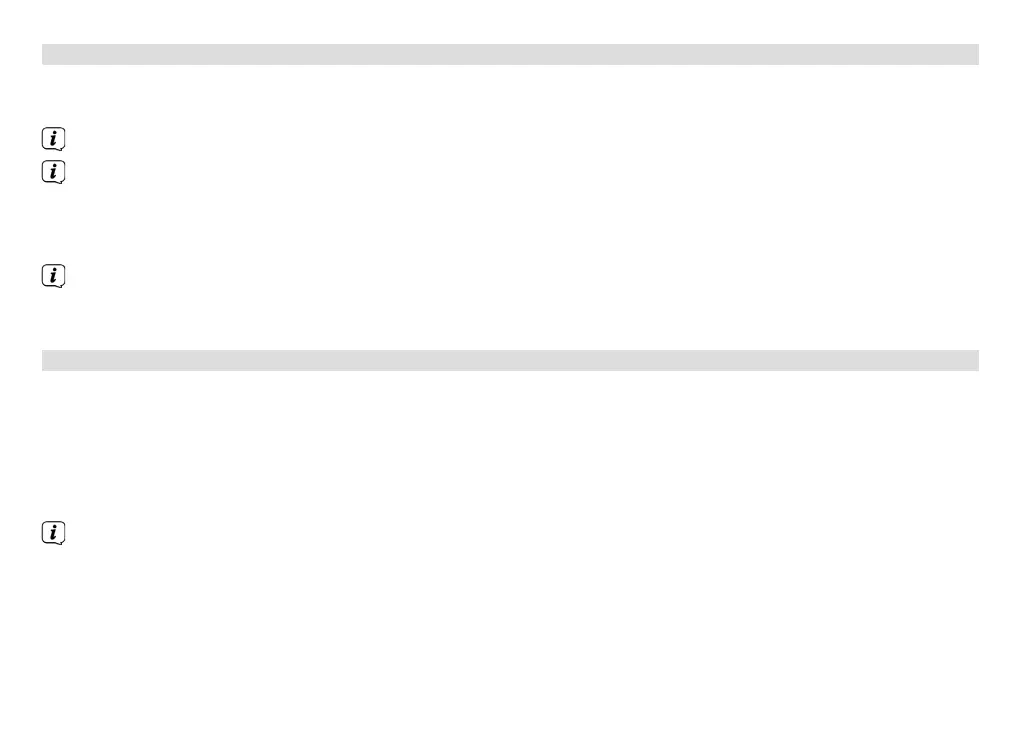26
4.4.1 Switching on the device
> Use the On/Standby buon on the device (1) or on the remote control (16) to switch the device on or
back to standby.
Fully extend the antenna before using the device.
After switching on for the first time, the device is in DAB radio mode. The device automatically performs
a station scan. While scanning, the display information shows the progress, as well as the number of
digital radio stations detected.
After completing the station scan, the first station in alphanumerical order is played.
If no station is detected, this means that no signal could be received. If required, check the signal
intensity (section 6.7 and 6.8), or change the location of the device or the antenna alignment (Section
4.3.2).
4.4.2 Operating the device with the remote control
With the infrared remote control you can operate the most important device functions from the comfort of your
armchair. When operating the device with the remote control, please take into account the following points:
> Point the remote control towards the front of the device.
> There must be a line of sight between the remote control and the radio.
> If the range of the remote control reduces, replace the baery with a new one.
The maximum range is approximately 4 metres from the front of the device.
26