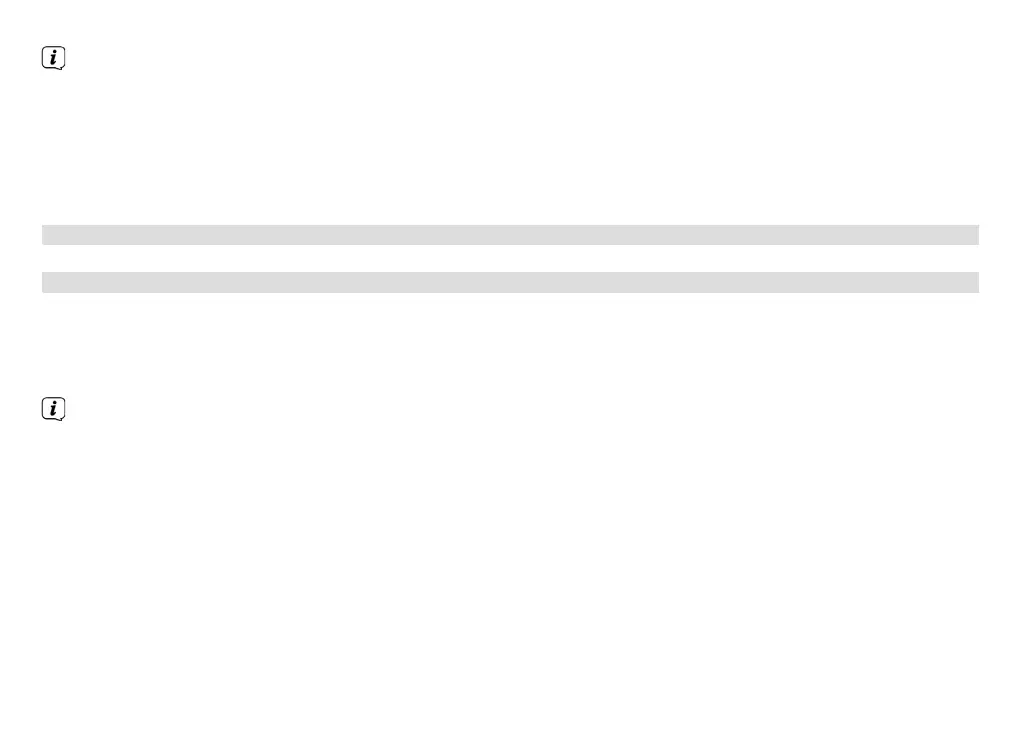46
Take into account that, when the volume setting is very low on the connected device and the volume
setting on the radio is higher, irritating noises/murmurs are amplified accordingly and can be heard more
clearly. It is recommended that you set the volume on the DIGITRADIO 360 CD on a DAB+ or USW
station, for example, switch to audio input and then adjust the volume on the connected device in such a
way that the overall volume of the audio input corresponds approximately to the volume of the DAB+/
USW station. In this way you can also avoid considerable volume differences when switching between
functions on the DIGITRADIO 360 CD.
11 Other functions
11.1 Sleep function
In increments of 90, 80, 70, etc. to 10 minutes, or OFF, you can set the period after which the device switches to
standby while in any operating mode.
> Press the SLEEP (24) buon on the remote control as oen as required until the desired value is shown on
the display.
When the sleep function is active, the display provides information on the remaining time available until
the DigitRadio 360 CD switches to standby.
46
