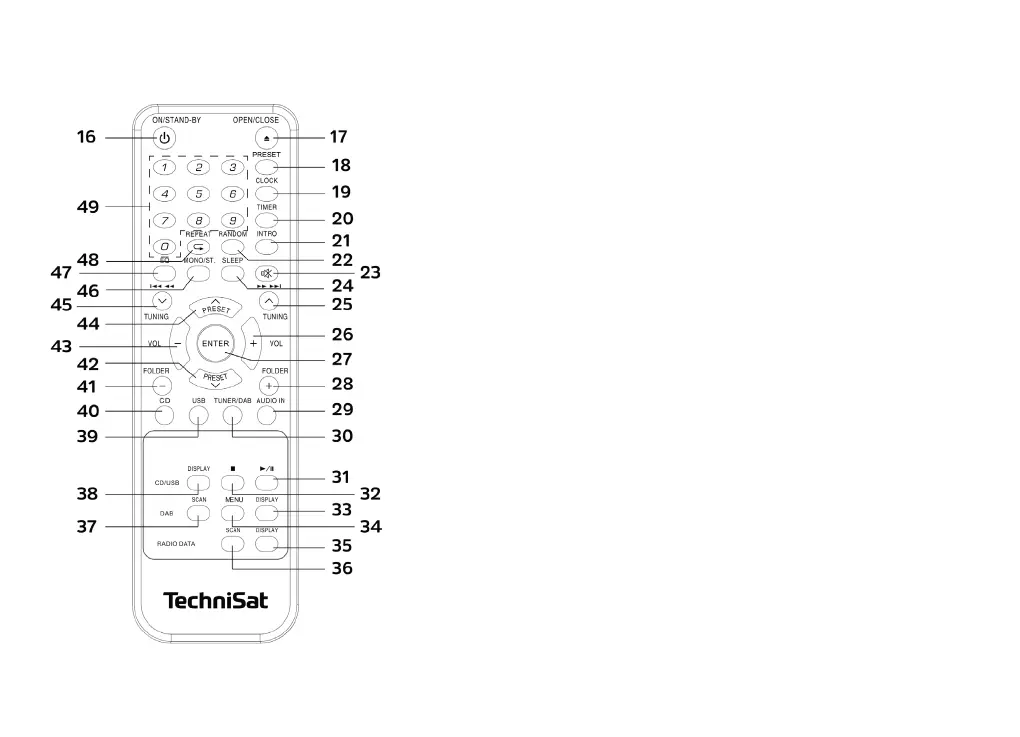6
Remote control:
16 ON/STANDBY Device on/off (Standby),
Alarm off
17 OPEN/CLOSE Open/close CD compartment
18 PRESET Programming function
19 CLOCK Set time
20 TIMER Setting the alarm time
21 INTRO CD, USB: Preview function, 10 s per track
22 RANDOM CD, USB: Random function
23 MUTE Mute function
24 SLEEP Switch on and select snooze
25 TUNINGr DAB: Select stations
8: USW: set frequency
CD, USB: Track selection, scan
26 VOL + Increase volume
27 ENTER Select menu, confirm entry
28 FOLDER + CD/USB: Album/folder selection
29 AUDIO IN AUDIO IN operating mode
30 TUNER/DAB USW (FM), DAB operating mode
31 4/; CD, USB: Start playback, pause
32 < Stop CD/USB playback
33 DISPLAY Display DAB operation information
(station, track, artist etc.)
34 MENU Open, close menu (DAB/FM)
35 DISPLAY Display USW operation information
(Name, PTY, RT, frequency)
6
