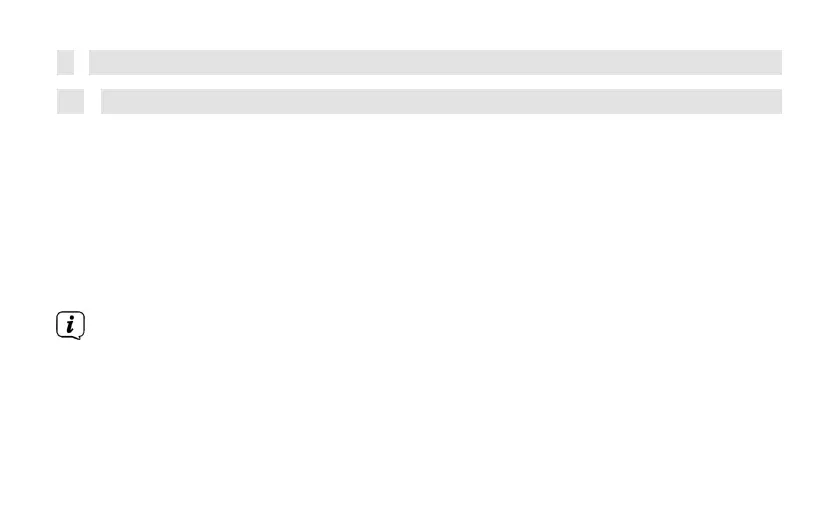4.3
Preparing the VIOLA 2 S radio for operation
4.3.1
Battery
installation
>
Open the battery compartment at the back of the unit by pressing the
latches on the battery compartment cover in the direction of the printed
arrow. Then remove the cover.
>
Insert the 4 C-cell batteries, observing the orientation. The polarity of the
batteries is stamped at the bottom of the battery compartment.
>
Replace the battery compartment cover and close it until you hear it snap
into place.
Please replace weak batteries in good time.
