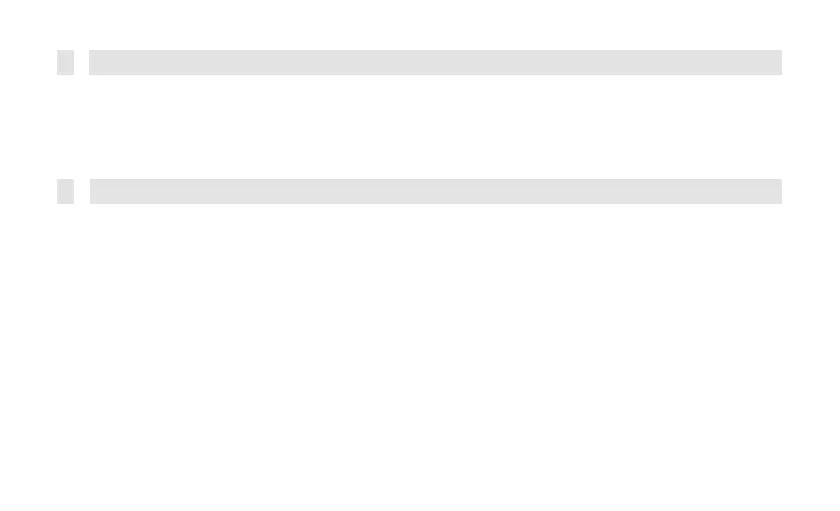9.5
Language
>
Select System > Language in the submenu and press Enter.
>
Select one of the available languages with Tune +
/-
and confirm your choice
by pressing Enter.
9.6
Factory
settings
If you change the location of the device, e.g. if you move house, you may not be able to
receive the stored stations. In this case, restoring the factory default settings allows you to
delete all stored stations and then start a new station scan.
>
Select System > Werkseinstellung in the submenu and press Enter.
>
Using Tune +
/-
, select [Ja] to make the factory defaults and press Enter.
All previously stored stations and settings will be deleted. The unit is now in the
factory default setting.