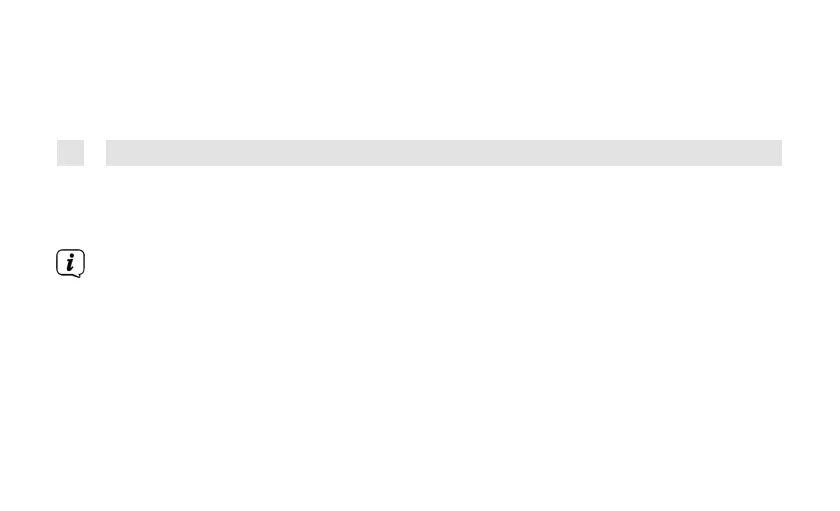+/- select the preset station (1...20). Press Enter to save.
>
Repeat this procedure to store additional stations.
>
Press and hold Preset 1 to store the station directly.
6.2.4
Calling up a DAB+ programme from the list
>
To recall a station that has previously been stored in the Favourites memory,
briefly press Preset 2+ and select the station memory (1...20) with the Tune
+/- knob. Press Enter to play back the station.
If no station is stored on the selected programme position, the display
shows [(leer)].
>
Briefly press Preset 1 to play the station stored on it.