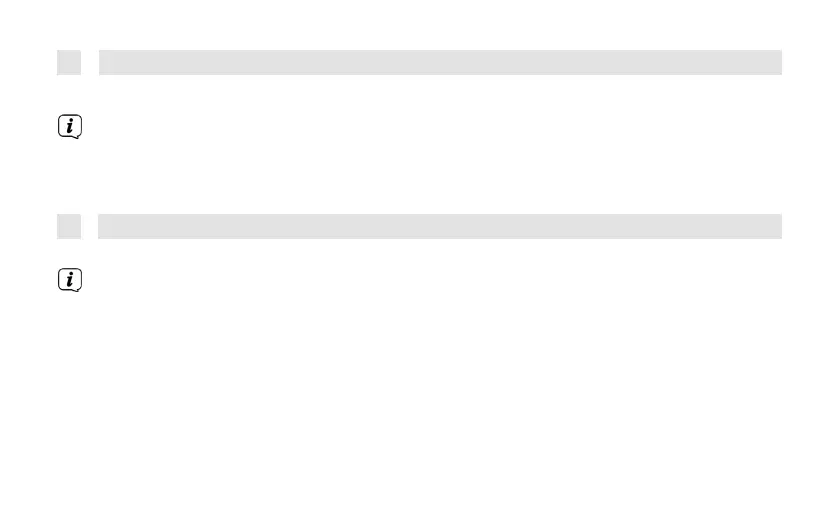10.2
Switching off the alarm clock and alarm
>
Press the On/Off or Alarm button to switch off the alarm.
The display will show [Alarm aus] and the alarm icon will remain on when
Täglich (Daily), Wochenende (Saturday, Sunday) or Werktage (Working
days) is set for alarm repetition.
10.3
Snooze
function
When the alarm signal is active, press Enter to activate the snooze function.
The snooze time can be extended by pressing the corresponding
button
several
times.
