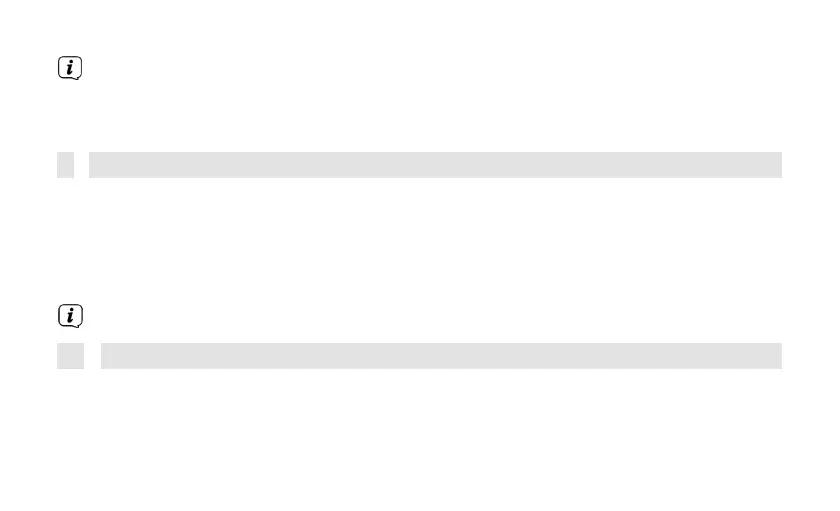If you call up this menu item again after activating the sleep function, the time
that is still available is then displayed.
>
Select Menu > System > Sleep > Aus to disable the sleep timer.
9.2
Equalizer
>
To adjust the sound of the VIOLA 2 S, the equalizer is available with a setting of
Normal, Classic, Rock, Pop, Speech, Jazz and MyEQ.
>
Via Menu > System > Equalizer, the equalizer settings can be called up.
>
Select the desired equalizer setting with Tune +/- and press Enter.
* indicates the current selection/setting.
9.2.1
MeinEQ
Select My Equalizer to adjust the bass and treble.
>
Change the value with Tune +/-. Then press the Enter button to save.