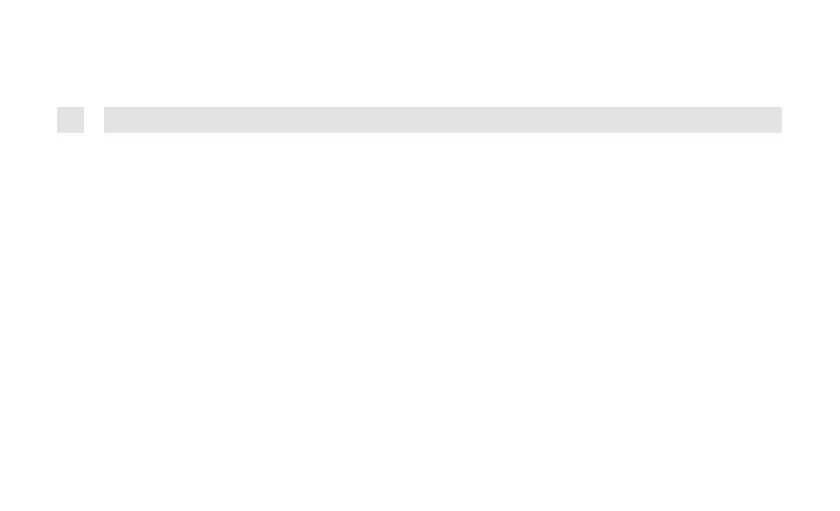>
After all settings have been made and the Enter key has been pressed for
the last time, the display will show [Uhrzeit Gespeichert].
9.3.2
Time
update
In this submenu, you can specify whether the time update should be carried out
automatically by DAB+ or FM (UKW), or
whether it should
be entered manually (section
9.3.1).
>
Select [Uhrzeit] with Tune +
/-
and press Enter.
>
Select [Autom. Update] with Tune +
/-
and press Enter.
>
Select the following options using the Tune +
/-
knob and Enter:
[Update alle] (Update via DAB+ or FM).
[Update von DAB] (Update only via DAB+)
[Update von FM] (Update only via UKW)
[Kein Update] (Time/date must be entered manually, see section 9.3.1.).