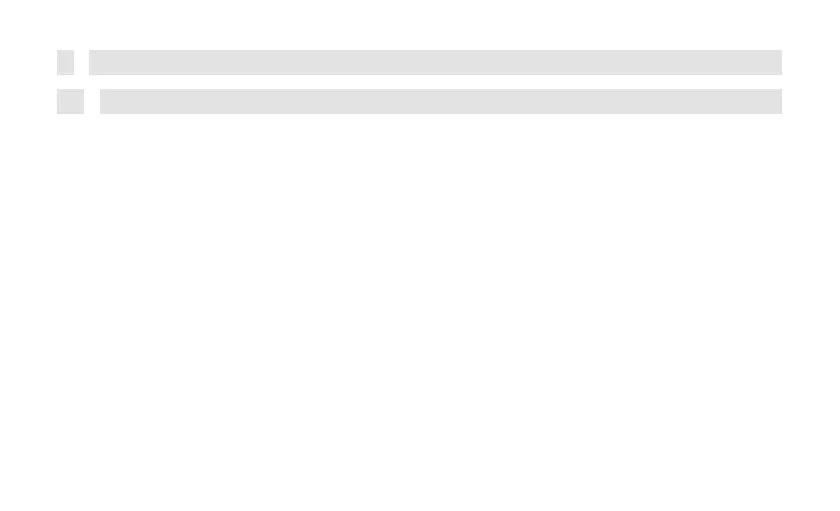9.3
Time and date settings
9.3.1
Manual date and time setting
>
Depending on the time update setting (section 9.3.2), the time and date must
be set manually.
>
Select [Uhrzeit] with Tune +
/-
and press Enter.
>
Select [Zeit/Datum einstellen] with Tune + /- and press Enter.
>
The first digits of the date will flash and can be changed using Tune +
/-
.
Turning to the right increases the value, turning to the left decreases the value.
>
Press Enter to accept the setting.
>
Subsequent digits then flash and can also be changed as described above.
>
Press Enter after each additional setting to move to the next setting.