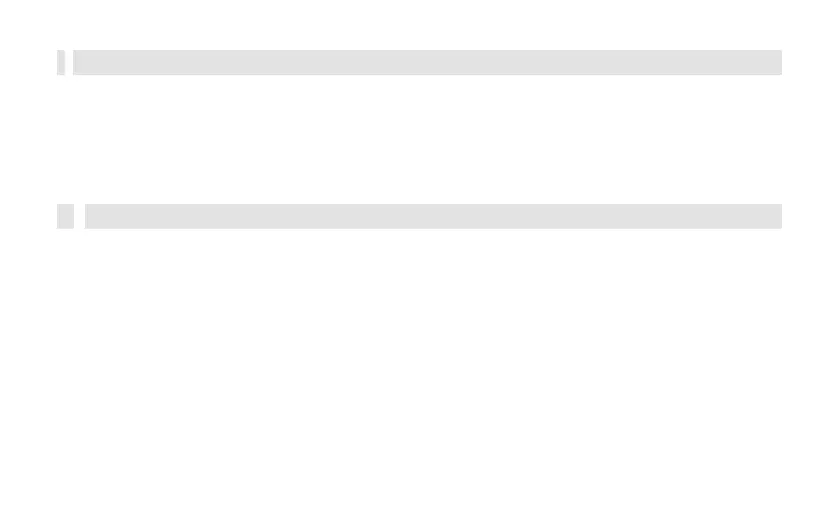9
System
settings
All settings explained in this chapter apply equally to DAB+, FM(FM) or AUX operation.
To access the system settings, press and hold the Info/Menu button to open the menu,
then rotate the Tune +/- button to select [System]. Press Enter to open the system
settings menu.
For all settings listed in this chapter, you must first enter the System submenu.
9.1
Sleep
timer
A timer allows the VIOLA 2 S to automatically switch to standby after a preset time.
>
Select [Sleep] in the System submenu by rotating Tune +/- and press Enter.
>
Using Tune +/-, it is possible to set in steps of Sleep aus (timer off), 15, 30, 45,
60, 90 minutes the period of time after which the unit switches to standby in each
operating mode.