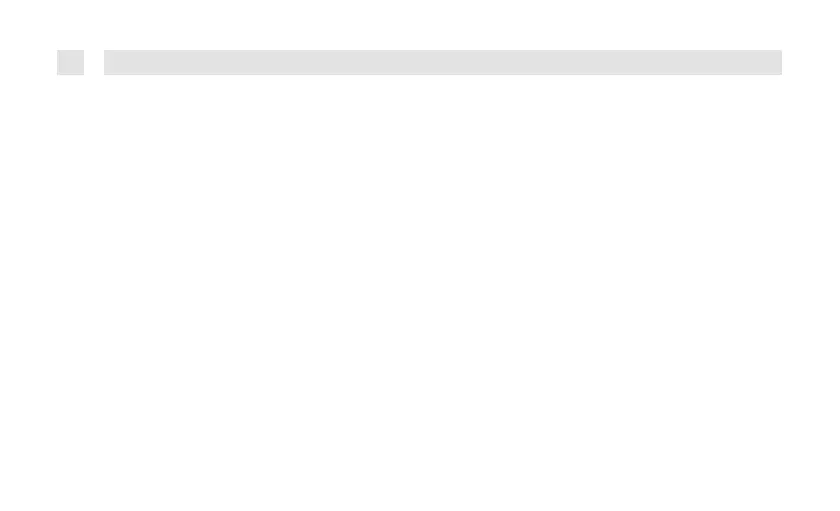9.3.3
Setting the time format
In the 12/24Std submenu, the 12- or 24-hour format can be activated.
>
In the submenu System > Uhrzeit, select [Set 12/24 hours].
>
Press the Enter key.
>
Use Tune +
/-
to select one of the following options:
[24 Std. einstellen] (set 24).
[12 Std. einstellen] (set 12).
>
Press Enter to apply.