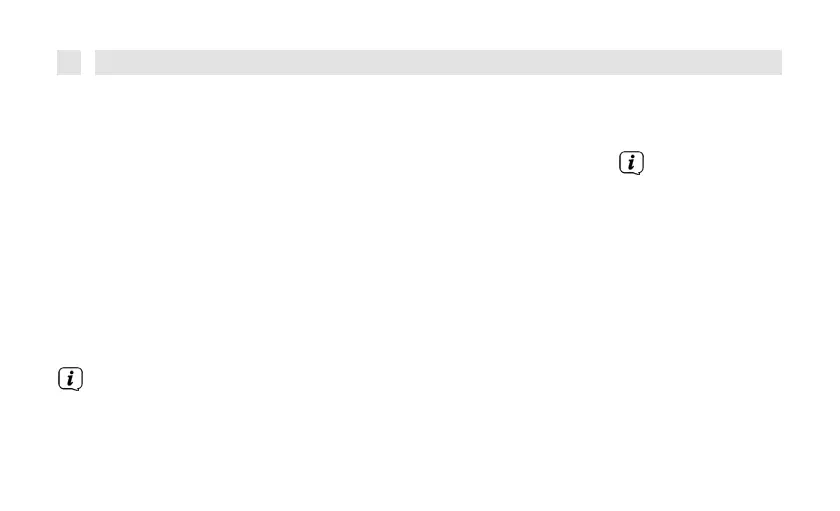10.1
Setting
the alarm clock
As an example, we will now explain how to set an alarm clock using Alarm Clock 1.
>
Connect the VIOLA 2 S with the power supply to the mains and switch it on.
>
Press Alarm [Wecker 1 Einrichten] is shown on the display. Press
the Alarm button twice to set up Alarm 2.
>
Press Enter.
>
The alarm time is now flashing. Set the alarm time using the Tune +/- knob.
Press Enter after each set value to accept it. This will take you to the next setting.
>
After setting the alarm time, select the duration and press Enter.
>
Now select the source of the alarm sound. You can choose between DAB,
FM and Buzzer.
If DAB or FM is selected, the next step is to select a station from the favourites
list or the most recently selected station. Press Enter to accept this