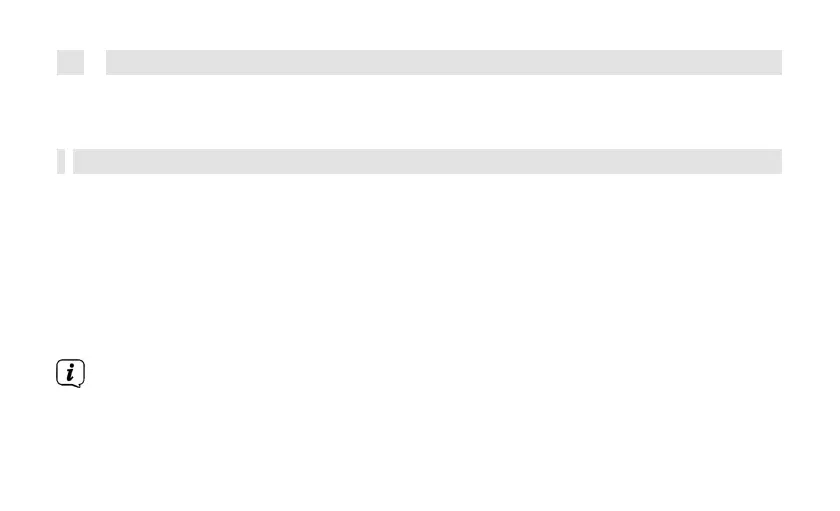4.4.5
Changing the DAB+/FM mode
>
Using the Mode button, you can switch between DAB+ (digital radio), FM
(FM) and AUX- analogue input.
5
Menu
operation
Through the menu, all functions and settings of the VIOLA 2 S can be accessed. The
menu is navigated using the Info/Menu, Tune +/- /Enter buttons. The menu is divided
into submenus and contains various menu items or functions that can be activated
depending on the mode (DAB+, FM or AUX). To open the menu, simply press the
Info/Menu button briefly. To switch to a submenu, first turn the Tune +/ - /Enter knob
to highlight the submenu, then press the Tune +/ - /Enter knob to enter the submenu. An
asterisk (*) indicates the current selection.
Close the menu: Press the Info/Menu button several times (depending on
which submenu you are in) until the current radio programme is displayed again.