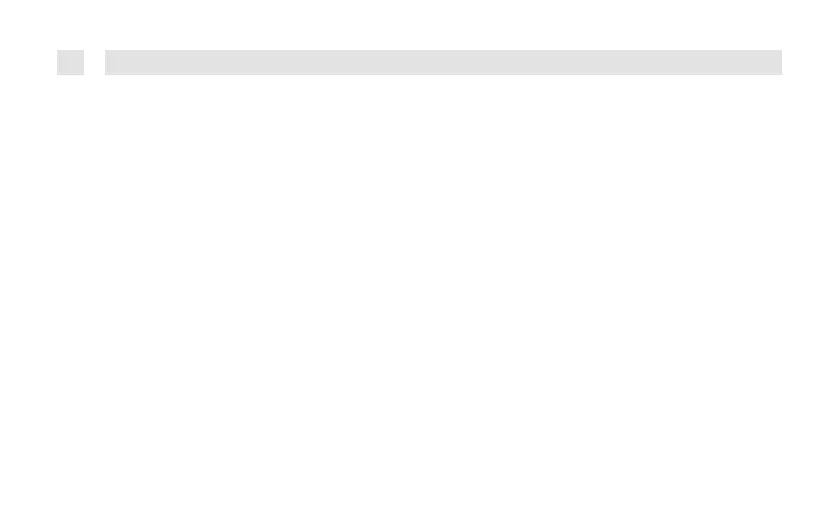9.3.4
Setting the date format
>
In the submenu Datumsformat einst. (Date format setting), the date
display format can be set.
>
Select [Datumsformat einst.] from the submenu System > Uhrzeit.
>
Press the Enter key.
>
Select one of the following options using the Tune +
/-
buttons:
[DD-MM-JJJ] (day, month, year)
[MM-DD-JJJ] (Month, day, year)
>
Press Enter to apply.