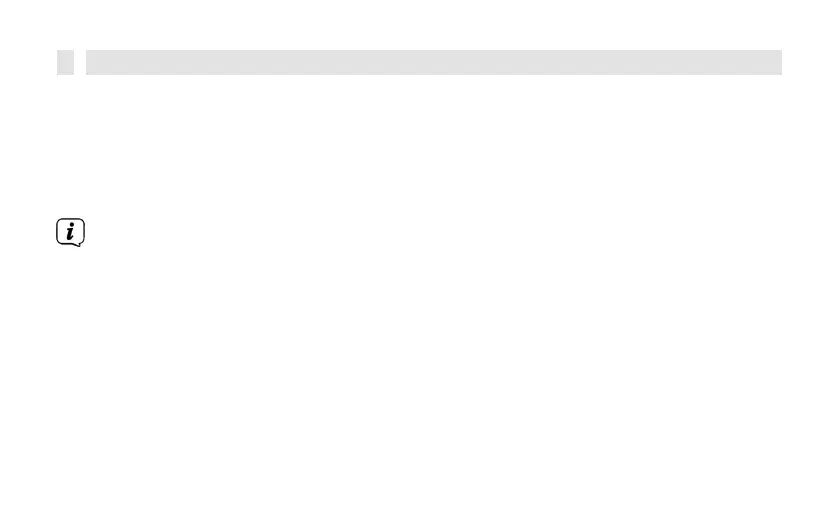7.4
Search
settings
In this menu item, the sensitivity of the search run can be set.
>
Hold down the Info/Menu button and use Tune +/- to select the
[Suchlauf-Einstellungen]. Press the Enter button.
>
Select whether you want to stop the search only on strong stations [Nur
krä£ige Sender] or on all stations (including weak stations) [Alle Sender].
When set to Alle Sender, the automatic search stops at every available station.
This may cause weak stations to be played with interference. The menu item
[Nur krä£ige Sender] (Strong stations only) is programmed during initial
commissioning and after factory settings. This is the default mode.
>
Press Enter to save the setting.