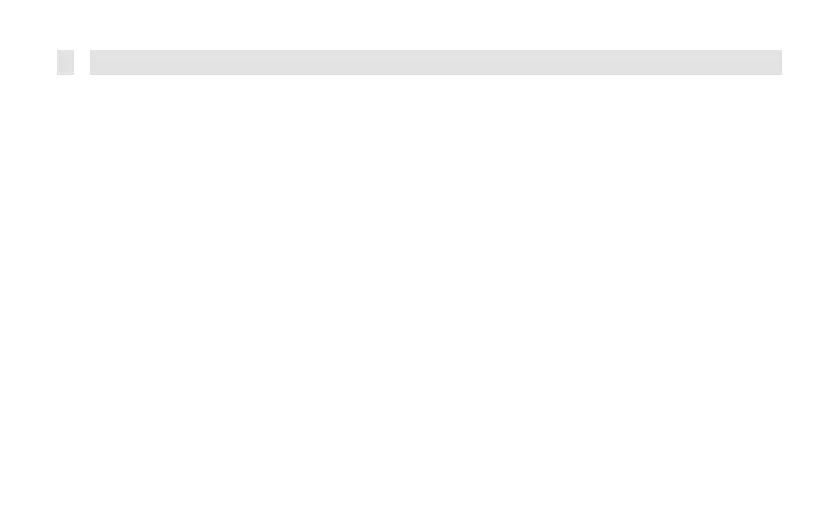9.4
Display
brightness
The brightness of the display can be adjusted for both operating and standby modes.
>
Using the Tune + /- knob, select [Beleuchtung] and press Enter.
>
Use the Tune +
/-
knob and then press Enter to select one of the
following functions:
[Betrieb] controls the brightness in normal, on mode. The following brightness levels
can be selected: [Hoch](High), [MiUel](Medium) and [Niedrig](Low). Select the
brightness level with Tune +
/-
and press Enter to save.
[Standby] controls the brightness in standby mode (AC power only). You can also
select one of the options: [Hoch](High), [MiUel](Medium) and [Niedrig](Low).
Use the Tune +
/-
buttons to select the brightness level and press Enter to save.
[Auto-Dimm] automatically dims the display to a low brightness level after the
set operating time has elapsed without using the radio.