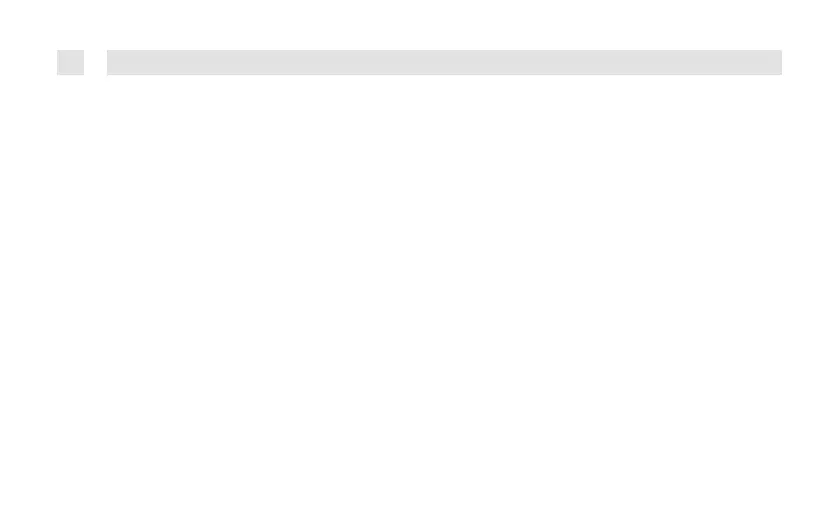4.4.4
Calling up the
display
>
Briefly press the Info/Menu button to cycle through the available
display options:
In DAB+ mode:
[Text scroll] (scroll through text with additional information that stations may
provide), [Signal strength], [Programme type], [Band], [
Frequency], [Signal
quality], [Bit rate], [Time] and [Date].
In FM/UKW mode (selected function marked with "*"):
[Radio text] (if broadcast), [Programme type] (PTY), [Ps] (Programme service
name or station name or frequency), [Audio information], [Time] and [Date].
>
Press the Info/Menu button to exit the setting and return to the playback
view.