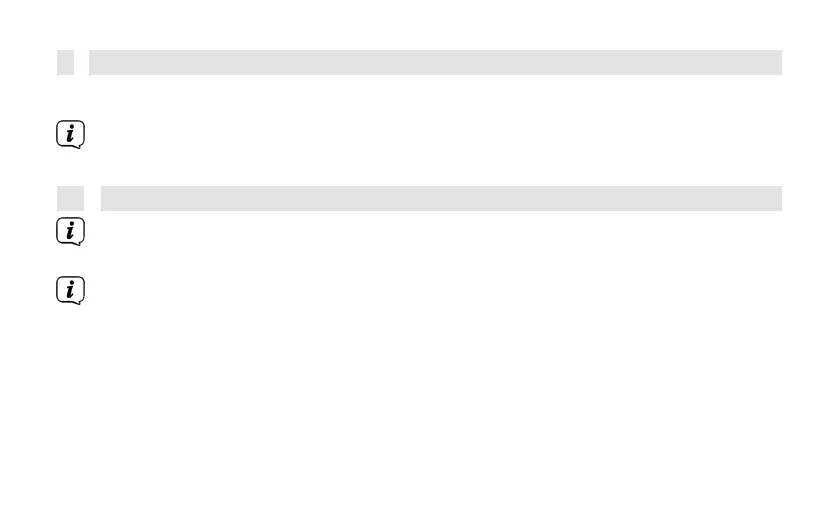6.2
DAB+
reception
>
Press the Mode button until [DAB] appears in the display.
When DAB+ is started up for the first time, a full station scan is performed. Once
the scan is complete, the first station is played in alphanumeric order.
6.2.1
Full
search
The automatic full scan function scans all DAB+ Band III channels to find all
broadcast stations in the coverage area.
Once the search is complete, the first station is played back in alphanumeric
order.
>
To perform a full scan, open the menu by holding down the Info/Menu button,
then use the Tune +/ - and Enter knobs to select [Vollständiger Suchlauf].