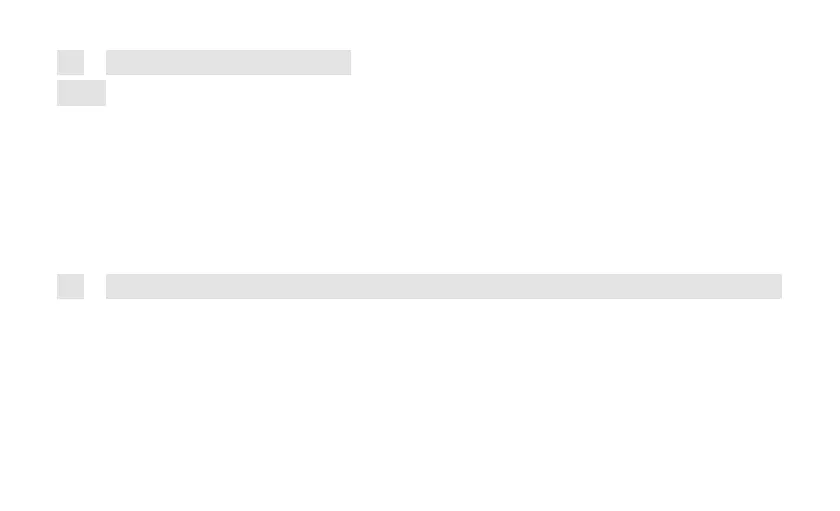4.4.2
Switching off the device
In mains power mode:
>
A short press on the On/Off button switches the device into the
Standby. The display briefly shows [Standby]. The time is shown on the display. The
brightness of the standby display can be changed as described in section 9.4.
In battery mode:
>
In battery mode, pressing the On/Off. key puts the unit into extended standby
mode. The date and time are not displayed here.
4.4.3
Volume
control
>
Adjust the volume using the Vol +/- knob. The set volume is shown in the
display by means of a bar graph. The operation of the connected headphones
can also be found in section 4.3.4. To increase the volume, turn the knob to the
right, to decrease the volume, turn it to the left