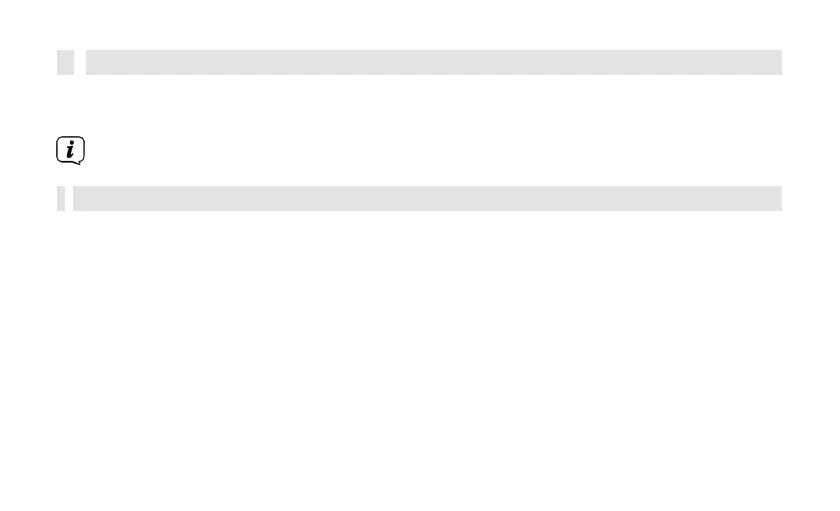7.8
Overwriting/deleting a programme from the list
>
Simply save the new station to the appropriate memory location as
described.
When the factory settings are recalled, all memory locations are deleted.
8
External AUX input
To play audio from an external audio device, such as a smartphone, on the
VIOLA
2 S, connect it to the AUX-IN connector using a
jack-jack
cable
(3.5 mm). The cable
is not included in the scope of supply.
>
Press the Mode button until [AUX] appears in the display. You can then
control the audio playback on the external device.
