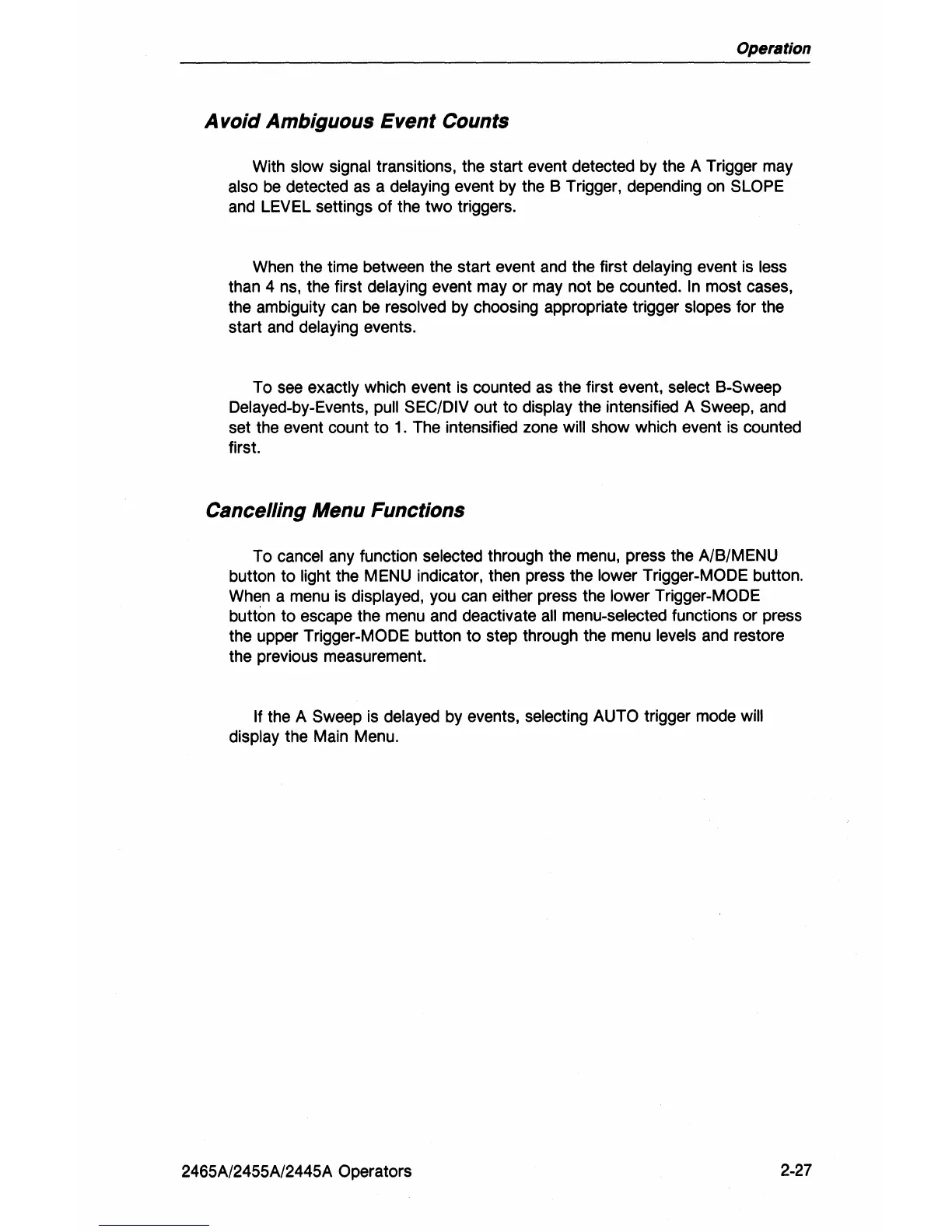Operation
A void Ambiguous Event Counts
With slow signal transitions, the start event detected by the A Trigger may
also be detected as a delaying event by the B Trigger, depending on SLOPE
and LEVEL settings
of
the
two
triggers.
When the time between the start event and the first
delaying event is less
than 4 ns, the first delaying event
mayor
may
not
be counted. In most cases,
the ambiguity can be
resolved by choosing appropriate trigger slopes for the
start and
delaying events.
To
see exactly which event is counted as the first event, select B-Sweep
Delayed-by-Events,
pull SEC/DIV out
to
display the intensified A Sweep, and
set the event count
to
1. The intensified zone will show which event is counted
first.
Cancelling
Menu
Functions
To cancel any function selected through the menu, press the A/B/MENU
button to
light the MENU indicator, then press the lower Trigger-MODE button.
When a menu is
displayed, you can either press the lower Trigger-MODE
button to escape the menu and deactivate
all
menu-selected functions
or
press
the upper Trigger-MODE button
to
step through the menu levels and restore
the previous measurement.
If the A Sweep is delayed by events, selecting AUTO trigger mode will
display the Main Menu.
2465A/2455A/2445A Operators
2-27