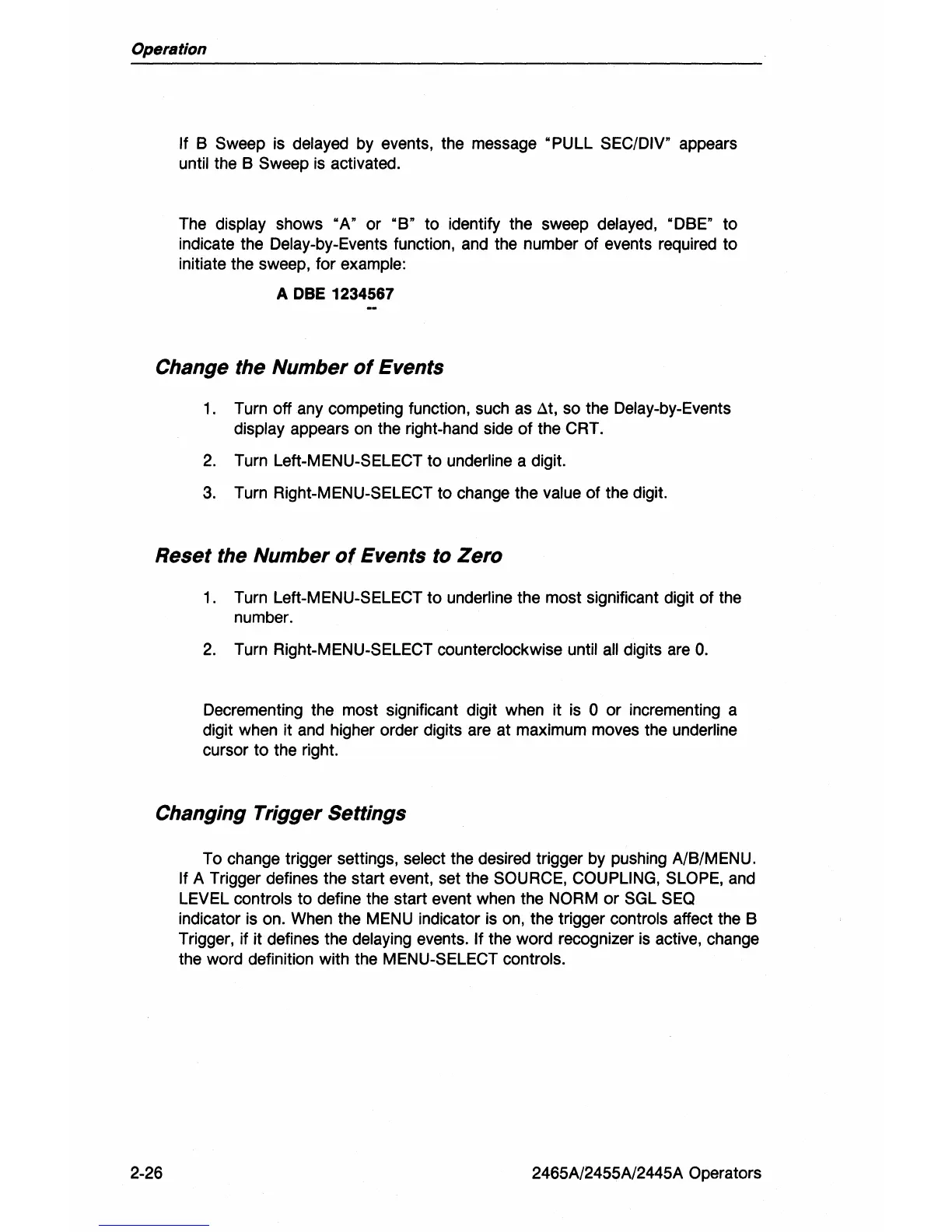Operation
If B Sweep is delayed by events, the message "PULL SEC/DIV" appears
until the B
Sweep
is
activated.
The
display shows "A" or "B" to identify the sweep delayed, "DBE" to
indicate the Delay-by-Events function,
and
the number of events required to
initiate the sweep, for
example:
A
DBE
1234567
Change the Number
of
Events
1.
Turn off
any
competing function, such as
~t,
so the Delay-by-Events
display appears
on
the right-hand side of the CRT.
2.
Turn Left-MENU-SELECT to underline a digit.
3.
Turn Right-MENU-SELECT to change the value of the digit.
Reset the Number
of
Events to Zero
1.
Turn Left-MENU-SELECT to underline the most significant digit of the
number.
2.
Turn Right-MENU-SELECT counterclockwise until
all
digits
are
O.
Decrementing the most significant digit when it
is
0 or incrementing a
digit when it
and
higher order digits are at maximum moves the underline
cursor to the right.
Changing Trigger Settings
2-26
To change trigger settings,
select the desired trigger
by
pushing A/B/MENU.
If A Trigger defines the start event, set the SOURCE, COUPLING, SLOPE,
and
LEVEL controls to define the start event when the NORM
or
SGL
SEa
indicator
is
on.
When
the
MENU
indicator is
on,
the trigger controls affect the B
Trigger, if it defines the
delaying events. If the word recognizer
is
active, change
the word definition with the MENU-SELECT
controls.
2465A/2455A/2445A Operators