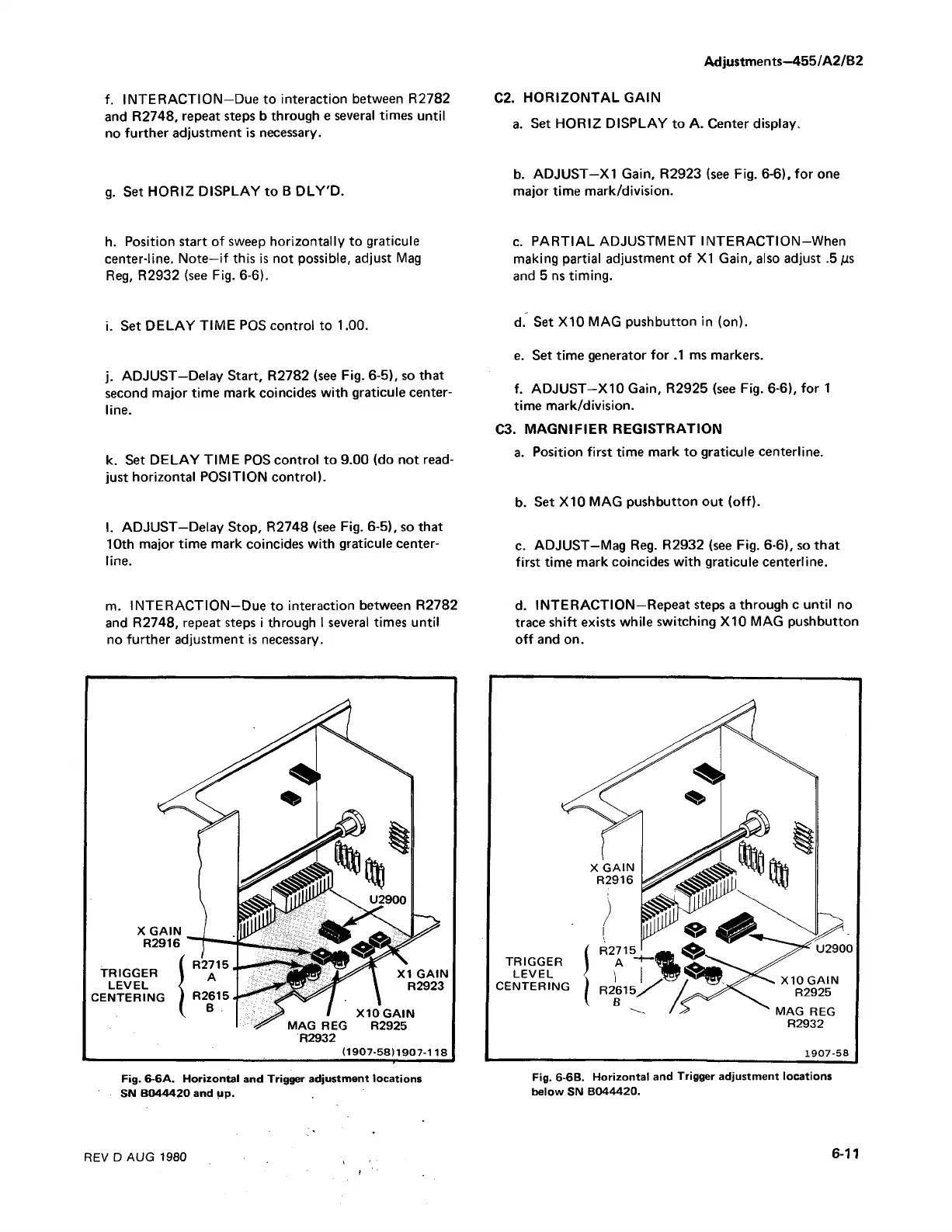Adjustments—455/A2/B2
f. INTERACTION—Due to interaction between R2782
and R2748, repeat steps b through e several times until
no further adjustment is necessary.
g. Set HORIZ DISPLAY to B DLY'D.
h. Position start of sweep horizontally to graticule
center-line. Note—if this is not possible, adjust Mag
Reg, R2932 (see Fig. 6-6).
i. Set DELAY TIME POS control to 1.00.
j. ADJUST—Delay Start, R2782 (see Fig. 6-5), so that
second major time mark coincides with graticule center-
line.
k. Set DELAY TIME POS control to 9.00 (do not read
just horizontal POSITION control).
l. ADJUST—Delay Stop, R2748 (see Fig. 6-5), so that
10th major time mark coincides with graticule center-
line.
C2. HORIZONTAL GAIN
a. Set HORIZ DISPLAY to A. Center display.
b. ADJUST—X I Gain, R2923 (see Fig. 6-6), for one
major time mark/division.
c. PARTIAL ADJUSTMENT INTERACTION—When
making partial adjustment of XI Gain, also adjust .5 {is
and 5 ns timing.
d. Set X10 MAG pushbutton in (on).
e. Set time generator for .1 ms markers.
f. ADJUST—X I0 Gain, R2925 (see Fig. 6-6), for 1
time mark/division.
C3. MAGNIFIER REGISTRATION
a. Position first time mark to graticule centerline.
b. Set X10 MAG pushbutton out (off).
c. ADJUST—Mag Reg. R2932 (see Fig. 6-6), so that
first time mark coincides with graticule centerline.
m. INTERACTION-Due to interaction between R2782 d. INTERACTION—Repeat steps a through c until no
and R2748, repeat steps i through I several times until trace shift exists while switching X I0 MAG pushbutton
no further adjustment is necessary. off and on.
Fig. 6-6A. Horizontal and Trigger adjustment locations Fig. 6-6B. Horizontal and Trigger adjustment locations
SN B044420 and up. below SN B044420.
REV D AUG 1980
6-11
