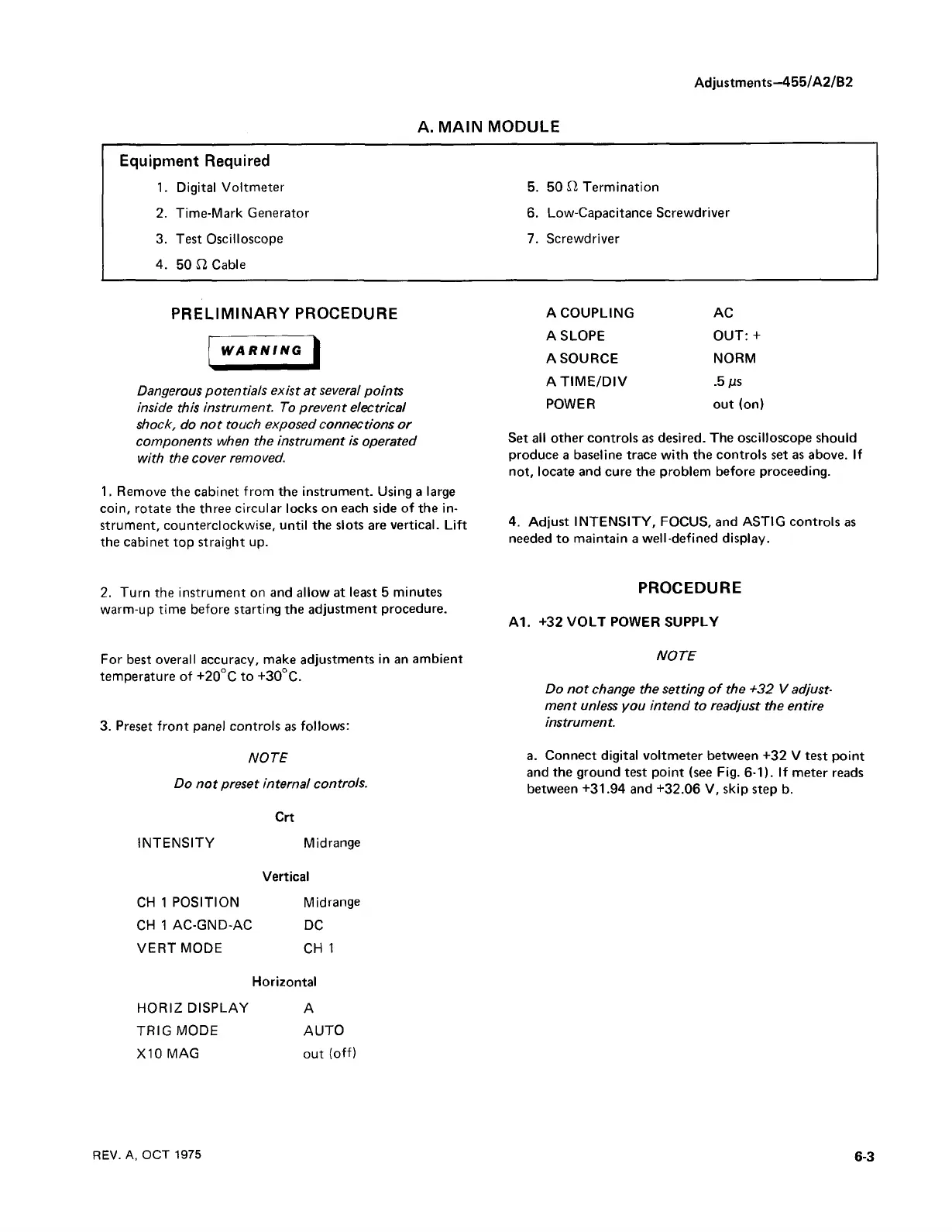Adjustments—455/A2/B2
A. MAIN MODULE
Equipment Required
1. Digital Voltmeter 5.
50 Termination
2. Time-Mark Generator 6. Low-Capacitance Screwdriver
3. Test Oscilloscope 7.
Screwdriver
4. 50 £2 Cable
PRELIMINARY PROCEDURE
WARNING I
Dangerous potentials exist at several points
inside this instrument. To prevent electrical
shock, do not touch exposed connections or
components when the instrument is operated
with the cover removed.
1. Remove the cabinet from the instrument. Using a large
coin, rotate the three circular locks on each side of the in
strument, counterclockwise, until the slots are vertical. Lift
the cabinet top straight up.
A COUPLING AC
ASLOPE
OUT: +
A SOURCE
NORM
ATIM E/DIV
.5 ps
POWER out (on)
Set all other controls as desired. The oscilloscope should
produce a baseline trace with the controls set as above. If
not, locate and cure the problem before proceeding.
4. Adjust INTENSITY, FOCUS, and ASTIG controls as
needed to maintain a well-defined display.
2. Turn the instrument on and allow at least 5 minutes
warm-up time before starting the adjustment procedure.
For best overall accuracy, make adjustments in an ambient
temperature of +20°C to +30°C. 3
3. Preset front panel controls as follows:
NOTE
Do not preset internal controls.
Crt
INTENSITY Midrange
Vertical
CH 1 POSITION Midrange
CH 1 AC-GND-AC DC
VERT MODE C H I
Horizontal
HORIZ DISPLAY A
TRIG MODE AUTO
X10MAG out (off)
PROCEDURE
A1. +32 VOLT POWER SUPPLY
NOTE
Do not change the setting o f the +32 V adjust
ment unless you intend to readjust the entire
instrument.
a. Connect digital voltmeter between +32 V test point
and the ground test point (see Fig. 6-1). If meter reads
between +31.94 and +32.06 V, skip step b.
REV. A, OCT 1975
6-3