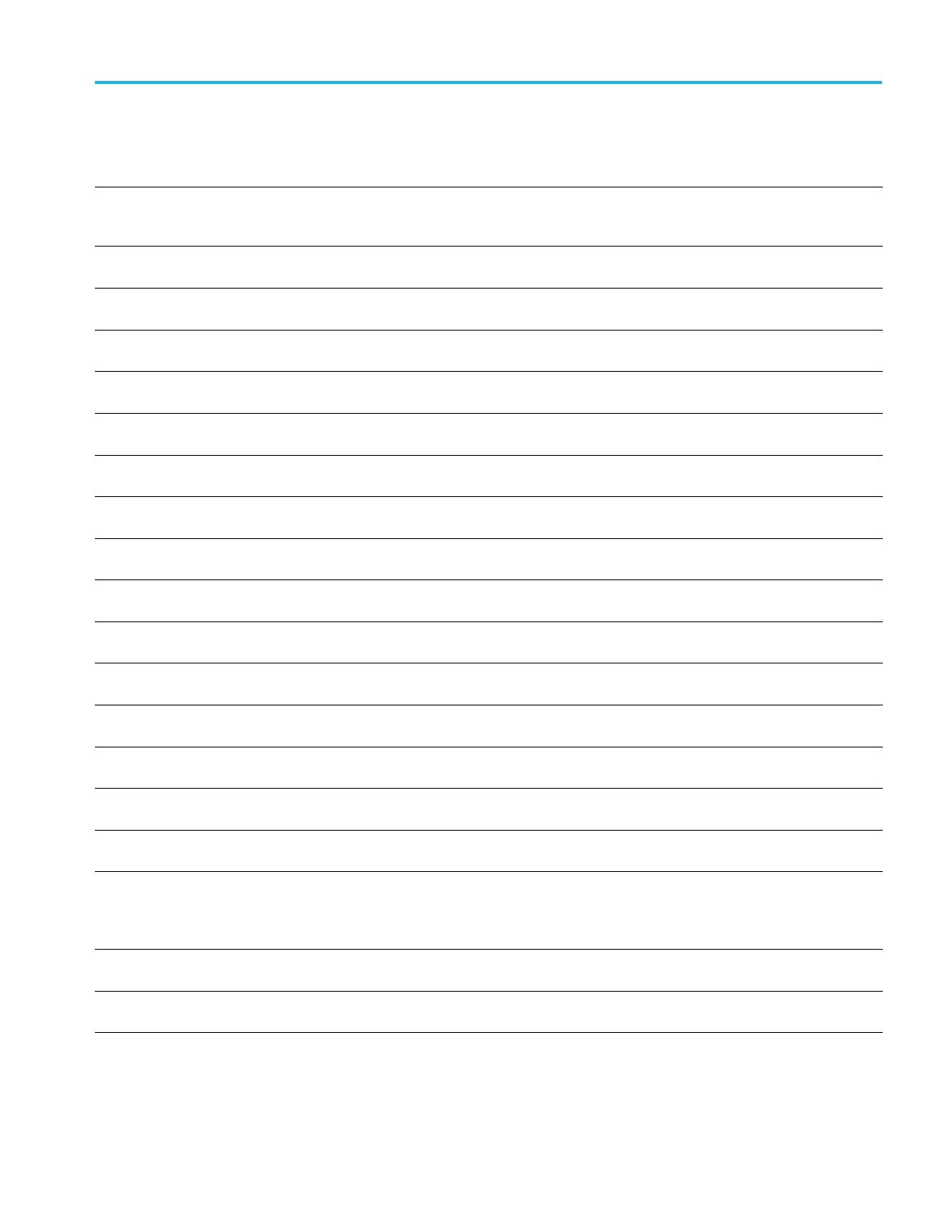Command Groups
Table 2-39: Search Commands (cont.)
Command Description
SEARCH:SEARCH<x>:TRIGger:A:BUS:B<x>:ARINC429A:
CONDition
This command sets the condition to use w hen searching on
ARINC429 bus data (word start, label, matching data, word end, or
error).
SEARCH:SEARCH<x>:TRIGger:A:BUS:B<x>:ARINC429A:
DATA:HIVALue
This command specifies the high value to use when searching on
the ARINC429 bus data field.
SEARCH:SEARCH<x>:TRIGger:A:BUS:B<x>:ARINC429A:
DATA:QUALifier
This command sets the qualifi er (<, >, =, <=, >=, not =, in range, out
of range) to use when searching on ARINC429 bus data field.
SEARCH:SEARCH<x>:TRIGger:A:BUS:B<x>:ARINC429A:
DATA:VA Lue
This command specifies the low value to use when searching on
the ARINC429 bus data field.
SEARCH:SEARCH<x>:TRIGger:A:BUS:B<x>:ARINC429A:
ERRTYPE
This command specifies the error type to use when searching on
the ARINC429 bus signal.
SEARCH:SEARCH<x>:TRIGger:A:BUS:B<x>:ARINC429A:
LABel:HIVALue
This command specifies the high value to use when searching on
the ARINC429 bus label field.
SEARCH:SEARCH<x>:TRIGger:A:BUS:B<x>:ARINC429A:
LABel:QUALifier
This command sets the qualifi er (<, >, =, <=, >=, not =, in range, out
of range) to use when searching on ARINC429 bus label field.
SEARCH:SEARCH<x>:TRIGger:A:BUS:B<x>:ARINC429A:
LABel:VALue
This command specifies the low value to use when searching on
the ARINC429 bus label field.
SEARCH:SEARCH<x>:TRIGger:A:BUS:B<x>:ARINC429A:
SDI
This command specifies the SDI portion of the packet data to be
used when searching on ARINC429 bus data.
SEARCH:SEARCH<x>:TRIGger:A:BUS:B<x>:ARINC429A:
SSM
This command specifies the SSM portion of the packet data to be
used when searching on ARINC429 bus data.
SEARCH:SEARCH<x>:TRIGger:A:BUS:B<x>:AUDio:
CONDition
This command sets the condition (start of frame or matching data)
to be used to search on audio bus data.
SEARCH:SEARCH<x>:TRIGger:A:BUS:B<x>:AUDio:DATa:
HIVALue
This command sets the upper word value to be used to search on
audio bus data.
SEARCH:SEARCH<x>:TRIGger:A:BUS:B<x>:AUDio:DATa:
OFFSet
This commands sets the data offset value to be used to search
on audio bus data.
SEARCH:SEARCH<x>:TRIGger:A:BUS:B<x>:AUDio:DATa:
QUALifier
This command sets the qualifi er (<, >, =, <=, >=, not =, in range, out
of range) to be used to search on audio bus data.
SEARCH:SEARCH<x>:TRIGger:A:BUS:B<x>:AUDio:DATa:
VALue
This command sets the lower word value to be used to search on
audio bus data.
SEARCH:SEARCH<x>:TRIGger:A:BUS:B<x>:AUDio:DATa:
WORD
This command sets the alignment of the data (left, right or either) to
be used to search on audio bus data.
SEARCH:SEARCH<x>:TRIGger:A:BUS:B <x>:CAN:
CONDition
This command sets the condition (start of frame, frame type,
identifier, matching data, end of frame, missing ACK field, bit-stuffing
error, form error, any error, CAN FD BRS bit, or CAN FD ESI bit) to
be used to search on CAN bus data.
SEARCH:SEARCH<x>:TRIGger:A:BUS:B <x>:CAN:DATa:
DIRection
This command sets the data direction (read, write or either) to be
used to search on CAN bus data.
SEARCH:SEARCH<x>:TRIGger:A:BUS:B<x>:CAN:DATa:
OFFSet
This command specifies the data offset for CAN data searches.
MDO4000/B/C, MSO/DPO4000B and MDO3000 Series Oscilloscopes Programmer Manual 2-63
