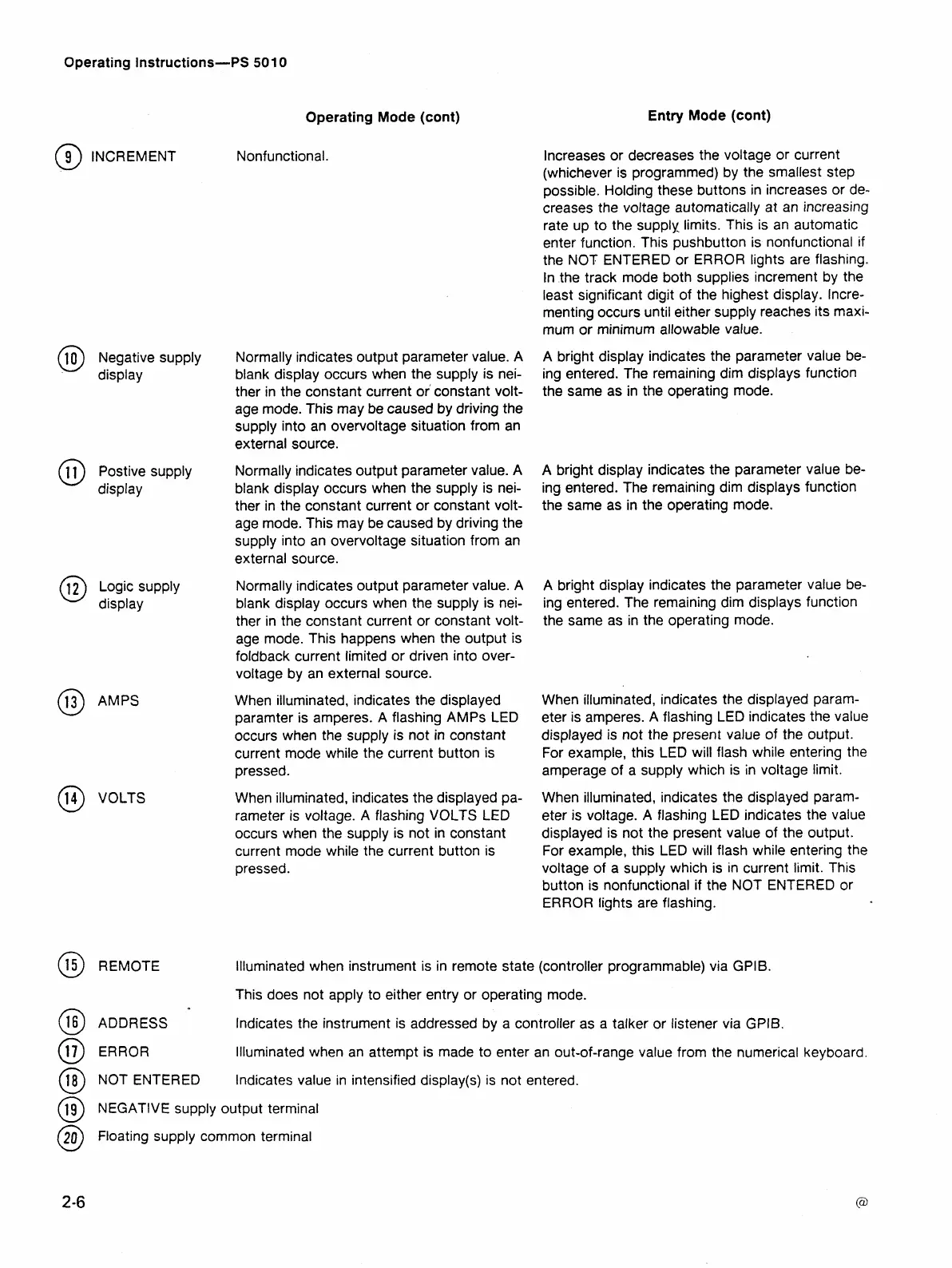Operating Instructions-PS
501
0
Entry Mode (cont)
@
INCREMENT
Operating Mode (cont)
Nonfunctional.
10
Negative supply Normally indicates output parameter value.
A
O
display
blank display occurs when the supply is nei-
ther in the constant current or constant volt-
age mode. This may be caused by driving the
supply into an overvoltage situation from an
external source.
Normally indicates output parameter value. A
blank display occurs when the supply is nei-
ther in the constant current or constant volt-
age mode. This may be caused by driving the
supply into an overvoltage situation from an
external source.
@
VOLTS
Normally indicates output parameter value.
A
blank display occurs when the supply is nei-
ther in the constant current or constant volt-
age mode. This happens when the output is
foldback current limited or driven into over-
voltage by an external source.
When illuminated, indicates the displayed
paramter is amperes. A flashing AMPS LED
occurs when the supply is not in constant
current mode while the current button is
pressed.
When illuminated, indicates the displayed pa-
rameter is voltage. A flashing
VOLTS
LED
occurs when the supply is not in constant
current mode while the current button is
pressed.
Increases or decreases the voltage or current
(whichever is programmed) by the smallest step
possible. Holding these buttons in increases or de-
creases the voltage automatically at an increasing
rate up to the supply limits. This is an automatic
enter function. This pushbutton is nonfunctional if
the
NOT ENTERED or ERROR lights are flashing.
In the track mode both supplies increment by the
least significant digit of the highest display. Incre-
menting occurs until either supply reaches its maxi-
mum or minimum allowable value.
A
bright display indicates the parameter
ing entered. The remaining dim displays
the same as in the operating mode.
A
bright display indicates the parameter
ing entered. The remaining dim displays
the same as in the operating mode.
value be-
function
value be-
function
A
bright display indicates the parameter value be-
ing entered. The remaining dim displays function
the same as in the operating mode.
When illuminated, indicates the displayed param-
eter is amperes.
A
flashing LED indicates the value
displayed is not the present value of the output.
For example, this LED will flash while entering the
amperage of a supply which is in voltage limit.
When illuminated, indicates the displayed param-
eter
is
voltage.
A
flashing LED indicates the value
displayed is not the present value of the output.
For example, this LED will flash while entering the
voltage of a supply which is in current limit. This
button is nonfunctional if the NOT ENTERED or
ERROR lights are flashing.
@
REMOTE Illuminated when instrument is in remote state (controller programmable) via GPIB.
This does not apply to either entry or operating mode.
@
ADDRESS
Indicates the instrument is addressed by a controller as a talker or listener via GPIB.
@
ERROR
Illuminated when an attempt is made to enter an out-of-range value from the numerical keyboard.
@
NOT ENTERED lndicates value in intensified display(s) is not entered.
@
NEGATIVE supply output terminal
@)
Floating supply common terminal