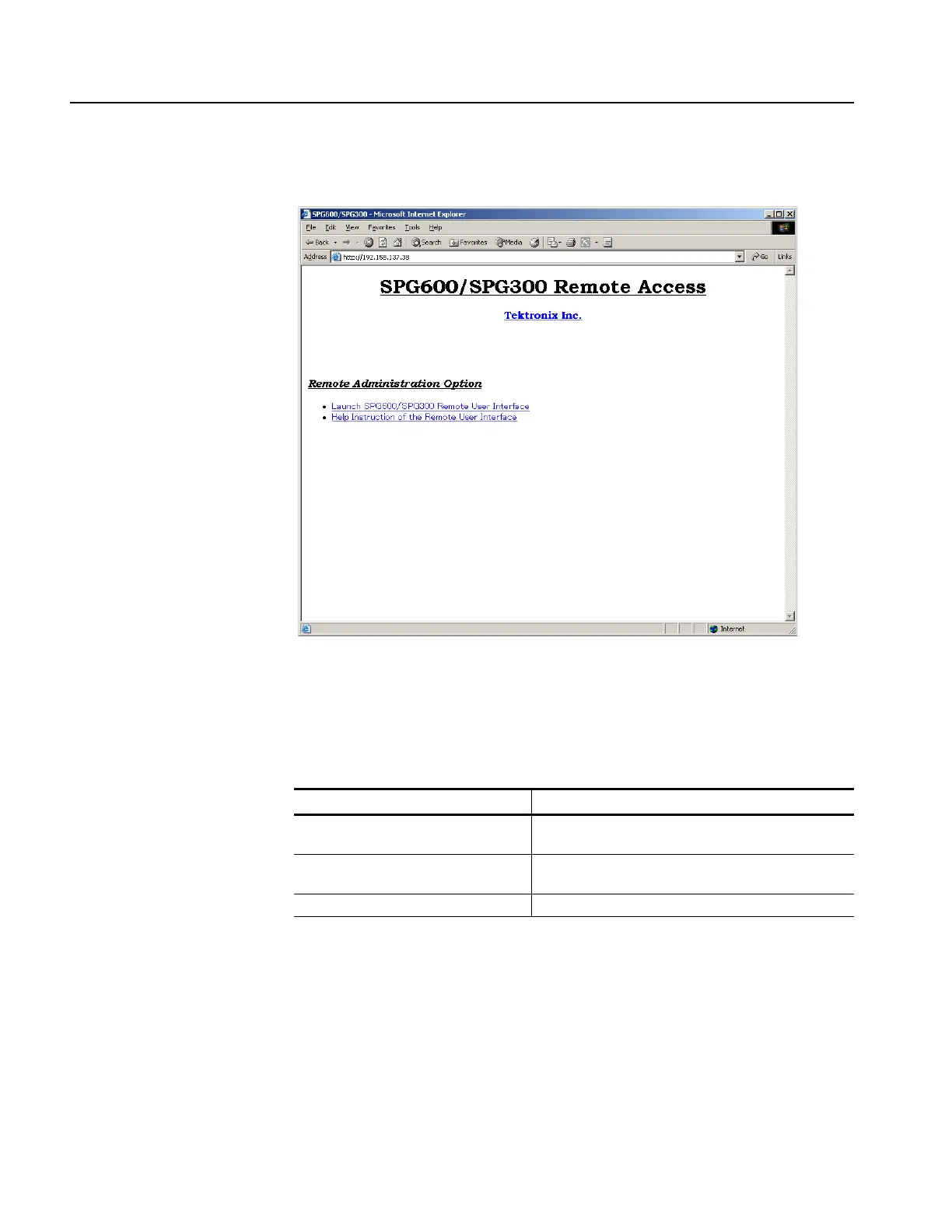Appendix B: Using the Remote Interface
B-2 SPG600 & SPG300 Sync Pulse Generators User Manual
Figure B-1 shows a Web browser window when you access the remote interface.
Figure B-1: Accessing the remote interface using a Web browser
Table B-1 shows the function of each link displayed in the Web browser window.
Table B-1: Web browser interface functions
Selection Description
Launch SPG600/SPG300 Remote User
Interface
Starts Java applet for the sync pulse generator remote
user interface.
Help Instruction of the Remote User
Interface
Displays the help documentation about the Java applet
window.
Tektronix Inc. Connects to the Tektronix, Inc. Web site.
