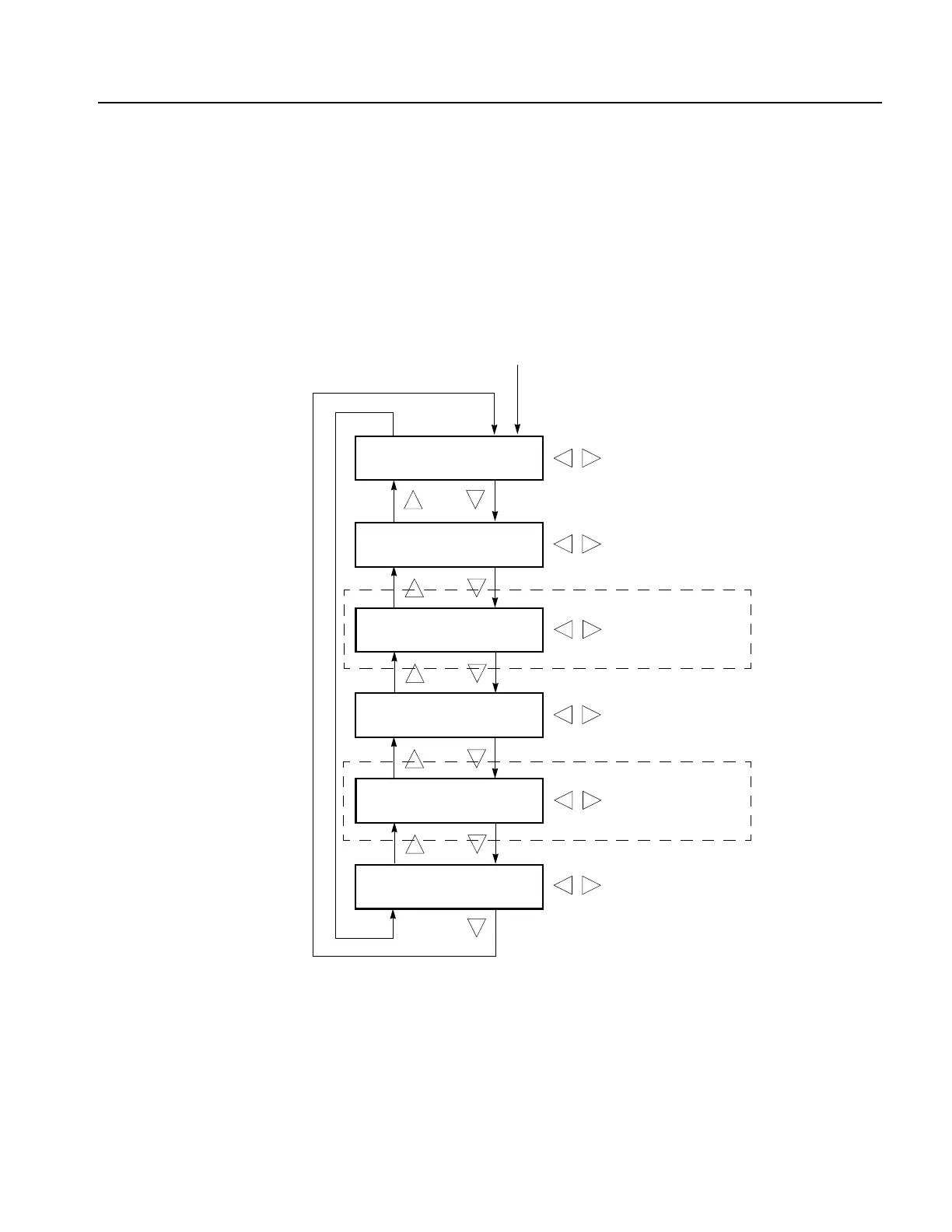Menus
SPG600 & SPG300 Sync Pulse Generators User Manual 3-37
If you enter an invalid option key for your instrument, the error message * BAD
OPTION KEY * appears in the display. Press the CANCEL button and then repeat
step 2.
Configuration Submenu
This menu allows you to select the video standard for the output signals and
configure the output connectors. Use the up (
S) or down (T) arrow button to scroll
through the menu. Figure 3-24 shows the Configuration submenu diagram.
Figure 3-24: Configuration submenu diagram
Select CONFIGURATION in the System menu
NTSC
NTSC No Setup
PA L
BB : 1,2,3 TEST : 4
BB : 1,2 TEST : 3,4
BB : 1 TEST : 2,3,4
BB : TEST : 1,2,3,4
AES/EBU Audio
Analog Audio
: VIDEO STANDARD
■ NTSC ↵
: ANALOG OUTPUT (STD)
■ BB :1,2,3 TEST : 4 ↵
: XLR OUTPUT
■ AES/EBU Audio ↵
BLACK : 1 TEST : 2
BLACK : TEST : 1,2
: SDI OUTPUT (STD)
■ BLACK : 1 TEST: 2 ↵
BLACK : 3 TEST : 4
BLACK : TEST : 3,4
: SDI OUTPUT (OPT)
■ BLACK : 3 TEST: 4 ↵
BB : 5,6,7 TEST : 8
BB : 5,6 TEST : 7,8
BB : 5 TEST : 6,7,8
BB : TEST : 5,6,7,8
: ANALOG OUTPUT (OPT)
■ BB :5,6,7 TEST : 8 ↵
SPG600 Option 02 only
SPG600 Option 03 only
