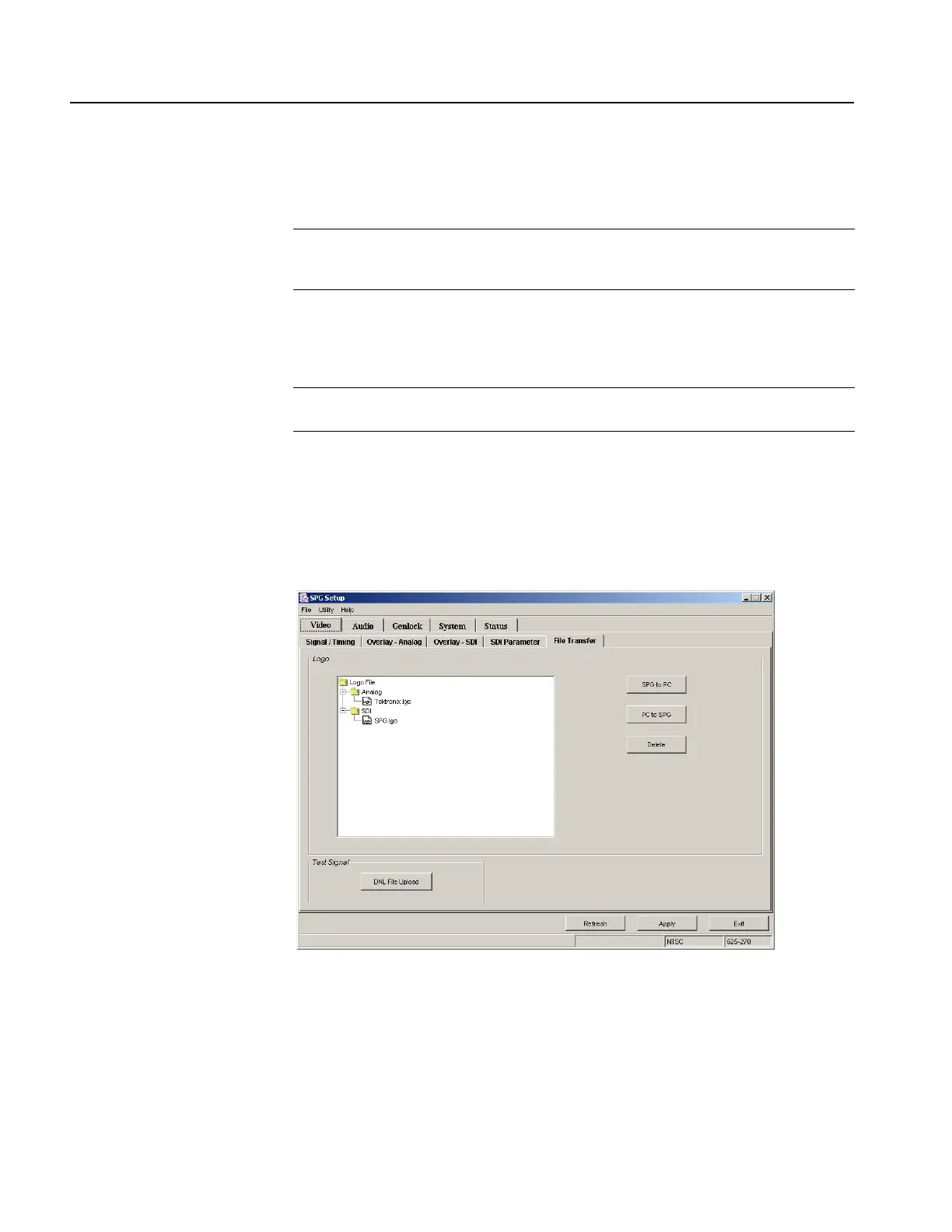Appendix B: Using the Remote Interface
B-8 SPG600 & SPG300 Sync Pulse Generators User Manual
Transferring Files
This section provides the procedure to use the Remote Interface to transfer files
between your PC and the sync pulse generator.
Uploading a File to the Sync Pulse Generator. Perform the following steps to
upload a logo file or signal file (DNL file) from the PC to the sync pulse generator.
For a logo file:
1. Click the Video tab on the Java applet window.
2. Click the File Transfer tab to open the setting panel for file transfers (see
Figure B-5).
Figure B-5: File Transfer setting panel
NOTE. The convention used by the Remote Interface is to call file transfers from
the PC to the sync pulse generator a “upload”, and to call file transfers from the
sync pulse generator to the PC an “download”.
NOTE. Refer to Appendix C: Using Logo Generator for detailed information about
creating a logo file.